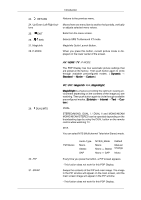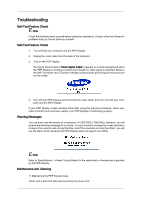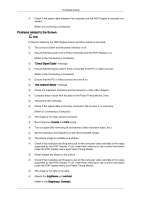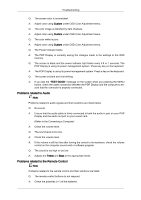Samsung P63FP Quick Guide (ENGLISH) - Page 15
Connecting Using a HDMI Cable
 |
UPC - 729507806341
View all Samsung P63FP manuals
Add to My Manuals
Save this manual to your list of manuals |
Page 15 highlights
Connections Connecting Using a HDMI Cable Note • Input devices such as digital DVD are connected to the HDMI IN terminal of the PDP Display using the HDMI cable. • You cannot connect a PC to the HDMI IN terminal. Connecting Using a DVI Cable Note • Connect the DVI output terminal of a digital output device to the DVI IN terminal of the PDP Display using a DVI cable. • Set the name of DVI input to AV device in Source -> Edit Name Menu.

Connecting Using a HDMI Cable
Note
•
Input devices such as digital DVD are connected to the HDMI IN terminal of the PDP
Display using the HDMI cable.
•
You cannot connect a PC to the HDMI IN terminal.
Connecting Using a DVI Cable
Note
•
Connect the DVI output terminal of a digital output device to the DVI IN terminal of the
PDP Display using a DVI cable.
•
Set the name of DVI input to AV device in Source ->
Edit Name
Menu.
Connections