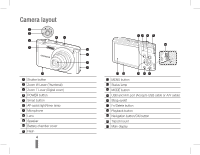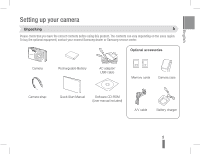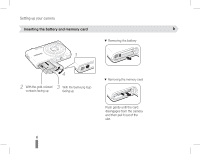Samsung PL200 Quick Guide (easy Manual) (ver.1.0) (English, French, Spanish) - Page 9
Playing files - photos
 |
UPC - 044701014515
View all Samsung PL200 manuals
Add to My Manuals
Save this manual to your list of manuals |
Page 9 highlights
English Playing files Viewing photos 1 Press [ ]. 2 Press [ ] or [ ] to scroll through files. ▪▪ Press and hold to view files quickly. Viewing videos 1 Press [ ]. 2 Press [ ]. Play Capture 3 Use the following buttons to control playback. [] Scan backward [] Pause or resume playback [] Scan forward [Zoom] left or right Adjust the volume level 9

9
English
Playing files
Viewing photos
Press [
1
].
Press [
2
] or [
] to scroll through files.
Press and hold to view files quickly.
▪
Viewing videos
Press
1
[
]
.
Press [
2
].
Play
Capture
Use the following buttons to control playback.
3
[
]
Scan backward
[
]
Pause or resume playback
[
]
Scan forward
[
Zoom
] left or right
Adjust the volume level