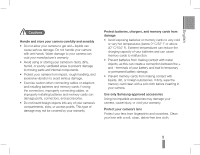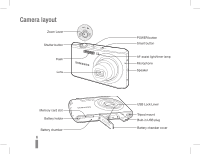Samsung PL90 Quick Guide (easy Manual) (ver.1.0) (English, Turkish) - Page 10
Turning on your camera, Charging the battery
 |
View all Samsung PL90 manuals
Add to My Manuals
Save this manual to your list of manuals |
Page 10 highlights
Setting up your camera Charging the battery ▪▪ It is recommended that you use a power adapter, which is an optional component, depending on the USB connection environment. Turning on your camera Press [POWER]. ▪▪ It is recommended that you use a USB extension cable, which is an optional component, depending on the USB connection environment. Note When charging the battery by connecting the USB extension cable to the computer, charging may take longer. 10 ▪▪ Press [P] to turn on the camera in Playback mode. ▪▪ Press and hold [P] to mute camera sounds.

10
Press [
POWER
].
Setting up your camera
Turning on your camera
Charging the battery
Press [
▪
P
] to turn on the camera
in Playback mode.
Press and hold [
▪
P
] to mute
camera sounds.
It is recommended that you use a power adapter, which
▪
is an optional component, depending on the USB
connection environment.
It is recommended that you use a USB extension cable,
▪
which is an optional component, depending on the USB
connection environment.
Note
When charging the battery by connecting the USB
extension cable to the computer, charging may take longer.