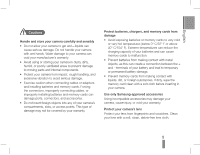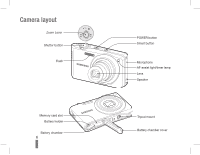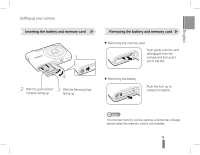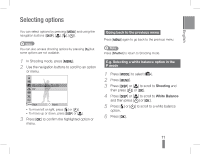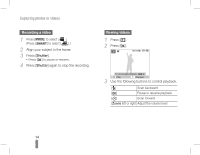Samsung PL90 Quick Guide (easy Manual) (ver.1.0) (English, Turkish) - Page 10
Turning on your camera, Charging the battery - red
 |
View all Samsung PL90 manuals
Add to My Manuals
Save this manual to your list of manuals |
Page 10 highlights
Setting up your camera Charging the battery Before using the camera for the first time, you must charge the battery. Turning on your camera Press [POWER]. Indicator light ▪▪ Red: Charging ▪▪ Green: Fully charged 10 ▪▪ Press [P] to turn on the camera in Playback mode. ▪▪ Press and hold [P] to mute camera sounds.

10
Press [
POWER
].
Setting up your camera
Turning on your camera
Charging the battery
Before using the camera for the first time, you
must charge the battery.
Press [
▪
P
] to turn on the camera
in Playback mode.
Press and hold [
▪
P
] to mute
camera sounds.
Indicator light
Red
▪
: Charging
Green
▪
: Fully charged