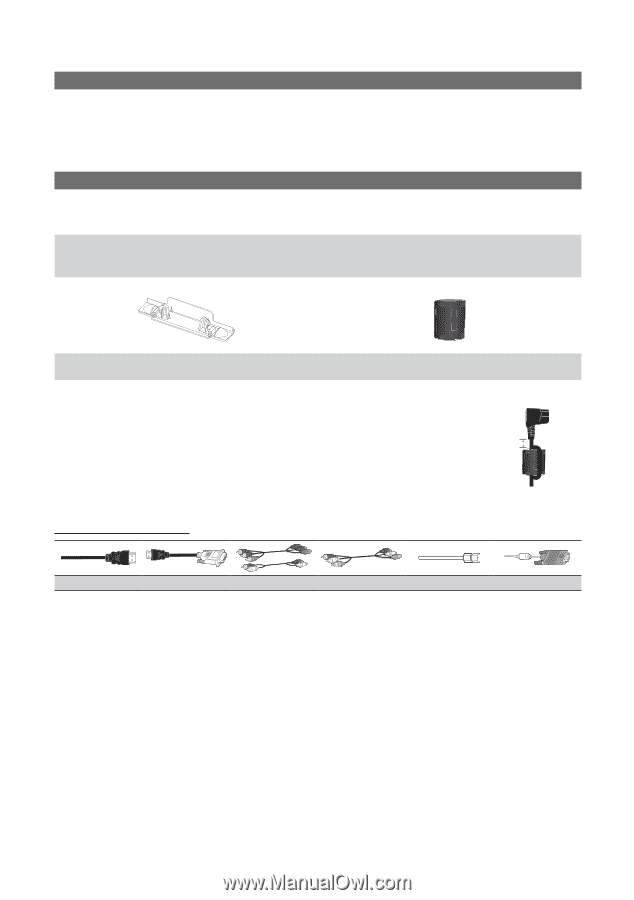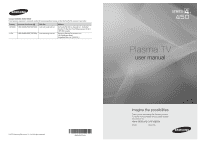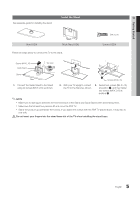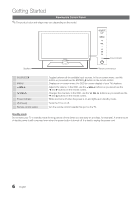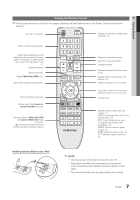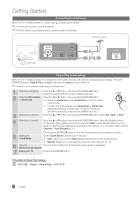Samsung PN42C450 User Manual - Page 4
Getting Started, List of Features, Accessories - picture settings
 |
View all Samsung PN42C450 manuals
Add to My Manuals
Save this manual to your list of manuals |
Page 4 highlights
Getting Started List of Features yy Excellent Digital Interface & Networking: With a built-in HD digital tuner, nonsubscription HD broadcasts can be viewed without a cable box / STB (Set-Top-Box) satellite receiver. yy SRS TruSurround HD provides a virtual surround system (p 18). yy Media Play: Allows you to play music files, pictures saved on a USB device (p. 23). yy Self Diagnosis: You can check to make sure picture and sound operate normally (p. 22). Accessories ✎✎Please make sure the following items are included with your PDP TV. If any items are missing, contact your dealer. ✎✎The items' colors and shapes may vary depending on the models. yy Remote Control (BN59-00997A) & Batteries (AAA x 2) yy Owner's Instructions yy Warranty Card / Safety Guide / Quick Setup Guide yy Cleaning Cloth (BN63-01798B) yy Power Cord Blanking Bracket (BN63-06456A) Ferrite Core for Power Cord (1EA)y (3301-002049) ✎✎Ferrite Core for Power Cord: The ferrite cores are used to shield the cables from interference. When connecting a cable, open the ferrite core and clip it around the cable near the plug as shown in the figure. xx A (Distance between the ferrite core and one end of the cord put into the TV set): below A 50mm Input Cables (Sold Separately) Power Cord HDMI HDMI-DVI Component Composite (AV) Coaxial (RF) VGA 4 English