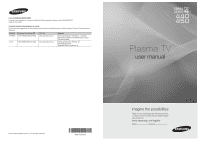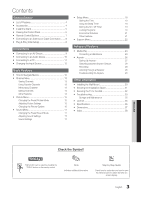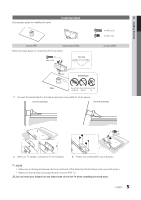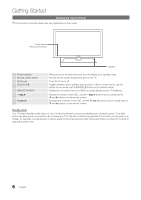Samsung PN43D440A5DXZA User Manual
Samsung PN43D440A5DXZA Manual
 |
View all Samsung PN43D440A5DXZA manuals
Add to My Manuals
Save this manual to your list of manuals |
Samsung PN43D440A5DXZA manual content summary:
- Samsung PN43D440A5DXZA | User Manual - Page 1
, NJ 07660-2112 Plasma TV user manual © 2011 Samsung Electronics Co., Ltd. All rights reserved. BN68-03325B-00 imagine the possibilities Thank you for purchasing this Samsung product. To receive more complete service, please register your product at www.samsung.com/register Model Serial No - Samsung PN43D440A5DXZA | User Manual - Page 2
the location of a SAMSUNG Authorized Service Center, please call toll-free: - In the United States : 1-800-SAMSUNG (1-800-726-7864) - In Canada : 1-800-SAMSUNG User Instructions • Screen Image retention Do not display a still image (such as on a video game) on the plasma display panel for more than - Samsung PN43D440A5DXZA | User Manual - Page 3
Securing the Installation Space 31 yy Securing the TV to the Wall 32 yy Troubleshooting 33 Storage and Maintenance 35 yy License 36 pressing the TOOLS button on the remote control. Note Indicates additional information. Step by Step Guide Check here for instructions on how to open the - Samsung PN43D440A5DXZA | User Manual - Page 4
on the model. ✎✎Check that there is no accessory hidden behind packing materials when you open the box. yy Remote Control (AA59-00506A) & Batteries (AAA x 2) yy Owner's Instructions yy Power Cord yy Cleaning Cloth (BN63-01798B) yy Warranty Card / Safety Guide / Quick Setup Guide Ferrite Core - Samsung PN43D440A5DXZA | User Manual - Page 5
NOT USE DO NOT USE DO NOT USE CHEMICALS GREASE OIL 1. Connect the Guide Stand to the Stand using four screws (M4 X L12) as shown. (Correct assembly) (Incorret assembly) x4 (M4 X L8) 2. With your TV upright, connect the TV to the Stand. 3. Fasten four screws (M4 X L8) at position. ✎✎NOTE xx - Samsung PN43D440A5DXZA | User Manual - Page 6
vary depending on the model. Power Indicator Remote control sensor Speakers Power Indicator Remote control sensor P (Power) SOURCEE MENU/CONTENT y z Blinks and turns off when the power is on and lights up in standby mode. Aim the remote control towards this spot on the TV. Turns the TV on or off - Samsung PN43D440A5DXZA | User Manual - Page 7
12). Returns to the previous channel. Cuts off the sound temporarily. Changes channels. Displays the channel list on the screen (p. 13). Automatically shuts off the TV at a preset time (p. 19). Displays information on the TV screen. Selects the on-screen menu items and changes the values seen on the - Samsung PN43D440A5DXZA | User Manual - Page 8
radio or AM radio. VHF/UHF Antenna Power Input Antenna Cable (Not Supplied) or Cable ANT OUT Plug & Play (Initial Setup) When you turn the TV on for the first time, a sequence of on-screen prompts will assist in configuring basic settings. To turn on the TV, Press the POWERP button. Plug & Play - Samsung PN43D440A5DXZA | User Manual - Page 9
to the TV. If such a problem occurs, picture may not display or a connection error may occur. Using a Component (up to 720p/1080i) or an Audio/Video (480i only) Cable Available devices: DVD player, Blu-ray player, cable box, STB satellite receiver, VCR R W Red White Y Video Cable (Not Supplied - Samsung PN43D440A5DXZA | User Manual - Page 10
OPTICAL Optical Cable (Not Supplied) ✎✎DIGITAL AUDIO OUT (OPTICAL TV to an external device supporting 5.1 CH. xx When the receiver (amplifier or DVD home theater) is set to on, you can hear sound output from the TV's optical jack. When the TV is receiving a DTV signal, the TV will send 5.1 CH sound - Samsung PN43D440A5DXZA | User Manual - Page 11
02 Connections Using an HDMI/DVI Cable Connecting to a PC Audio Cable (Not Supplied) HDMI to DVI Cable (Not Supplied) AUDIO OUT DVI OUT ✎✎Your PC may not support an HDMI connection. Display Modes (HDMI/DVI Input) Optimal resolution yy PN43D440, PN43D450: 1024 X 768 @ 60Hz / PN51D440, PN51D450: - Samsung PN43D440A5DXZA | User Manual - Page 12
/ PVR STB / AV Receiver / Game / Camcorder / PC / DVI PC / DVI / TV / IPTV / Blu-ray / HD DVD / DMA: Name the device connected to the input E 7 EXIT e The main menu options appear on the screen: Picture, Sound, Channel, Setup, Input, Application, Support. Select an icon or option with the ▲ or ▼ - Samsung PN43D440A5DXZA | User Manual - Page 13
the channels your TV displays (added channels) when you press the Channel button on your remote. On the screen by pressing the ▲ / ▼ and ENTERE buttons. Then you can watch the selected channel. CHLIST 6 Air 6-1 * TV #6 7 Air 8 Air 9 Air 9-1 * TV #9 10 Air 10-1 * TV #10 11-1 * TV - Samsung PN43D440A5DXZA | User Manual - Page 14
NOTE xx When selecting the Cable TV system: STD, HRC and IRC identify various types of cable TV systems. Contact your local cable up or down to adjust the settings in the box, or use the numeric buttons on your remote to enter the date and time. ✎✎ If you selected Once, Everyday, Every Week, Mon - Samsung PN43D440A5DXZA | User Manual - Page 15
to Cell Light, Contrast, Brightness, Sharpness, Color or Tint (G/R), the OSD will be adjusted accordingly. xx Settings can be adjusted and stored for each external device connected to the TV. xx You can adjust and store Settings for each external device connected to the TV. ¦¦ Changing the Picture - Samsung PN43D440A5DXZA | User Manual - Page 16
for a stronger magnification. Wide Fit: Enlarges the aspect ratio of the picture so it fits the entire screen. ✎✎ Available with HD 1080i / 720p signals in 16:9 mode. 4:3 : Sets the picture to basic (4:3) mode. ✎✎ Do not set your TV to 4:3 format for a long time. The borders displayed on the left - Samsung PN43D440A5DXZA | User Manual - Page 17
watch TV with the screen ratio set to 4:3, the screen is prevented from any damage by adjusting the white balance on both extreme left and right sides. Picture Reset (Reset Picture Mode / Cancel) Resets your current picture mode to its default settings. Sound Menu ¦¦ Changing the Preset Sound Mode - Samsung PN43D440A5DXZA | User Manual - Page 18
TV's speakers are turned off. You will hear sound through the external speakers only. When you set Speaker Select to TV Speaker both the TV's speakers and the external speakers are on. You will hear sound the power cord, you have to set the clock again. Clock Mode (Auto / Manual) -- Auto: Have TV set - Samsung PN43D440A5DXZA | User Manual - Page 19
to set at you convenience. If you select Manual, you can set up the day you want to activate the timer. ✎✎ The c mark indicates the day is selected. ✎✎Auto Power Off (available only when the TV is turned on by the Timer): The TV will be automatically turned off after 3 hours of being left idle to - Samsung PN43D440A5DXZA | User Manual - Page 20
The Motion Picture Association of America . Canadian French: You can block TV programs depending on their Anglophone Canadian screen will go blank and the following message will appear: This channel is blocked by V-Chip. Please enter the PIN to unblock. ✎✎If you forget the PIN, press the remote - Samsung PN43D440A5DXZA | User Manual - Page 21
of the TV in order to reduce power consumption. Until the screen turns on again, a distorted picture will be screen's brightness. ■■ Eco Sensor (Off / On): Turns the sensor off or on. ✎✎ If you adjust the Cell Light, the Eco Sensor will be set to Off. ■■ Min Cell Light: Manually adjust the screen - Samsung PN43D440A5DXZA | User Manual - Page 22
button. xx When the TV is turned off by Sleep Timer function. Support Menu OO MENUm → Support → ENTERE Self Diagnosis ✎✎Self Diagnostic might take few seconds, this is part of the normal operation of the TV. ■■ Picture Test (Yes / No): Use to check for picture problems. Picture test displays a high - Samsung PN43D440A5DXZA | User Manual - Page 23
Turn on your TV. 2. Connect a USB device containing photo and/or music files to the USB jack on the side of the TV. 3. When the Application selection screen connected to TV. ✎ Some devices may not be supported due to compatibility problems. 4. Press You.mp3 00:03:25 SAMSUNG is not responsible for - Samsung PN43D440A5DXZA | User Manual - Page 24
supported. xx The playing duration of an mp3 file may be displayed as "00:00:00" if its playing time information is not found at the start of the file. xx The higher the resolution of the image, the longer it takes to display on the screen power USB device connected to the TV is not recognized, the - Samsung PN43D440A5DXZA | User Manual - Page 25
the music volume, press the y button on the remote control. To mute the sound, press the MMUTE button on the remote control. Setup ■■ Repeat Music (On / Off): SRS TruSurround HD in the Sound menu. (An over-modulated MP3 file may cause a sound 03-No More Sad Songs.mp3 problem.) 00:03:25 04 - Samsung PN43D440A5DXZA | User Manual - Page 26
Slide show Speed Background Music Background Music Setting Repeat Music Screen Saver Safe Remove : Fast : On : On : 10 Samsung devices that support Anynet+ with your Samsung TV's remote. The Anynet+ system can be used only with Samsung devices that have the Anynet+ feature. To be sure your Samsung - Samsung PN43D440A5DXZA | User Manual - Page 27
the play menu of the DVD recorder will appear. Sound is played through the receiver. If you have connected turn off automatically when the TV is turned off. ✎✎ If Auto Turn Off is set to Yes, running external devices will turn off at the same time as the TV powers off. However, a device may not turn - Samsung PN43D440A5DXZA | User Manual - Page 28
a recording of a TV Program using a Samsung recorder. 1. Select Recording manual. ¦¦ Listening through a Receiver You can listen to sound through a receiver (i.e Home Theater) instead of the TV Speaker. 1. Select Receiver and set to On. 2. Press the EXIT button to exit. ✎✎ If your receiver supports - Samsung PN43D440A5DXZA | User Manual - Page 29
¦¦ Troubleshooting for Anynet+ Problem Possible Solution Anynet+ does not work. I want to start Anynet+. • Check if the device is an Anynet+ device. The Anynet+ system supports Anynet+ devices only. • Only one receiver (home theater) can be connected. • Check if the Anynet+ device power cord - Samsung PN43D440A5DXZA | User Manual - Page 30
If you install the TV in a wall mount on a ceiling or slanted wall, it may fall and result in severe personal injury. ✎✎NOTE xx Standard dimensions for wall mount kits are shown in the table below. xx Samsung wall mount kits contain a detailed installation manual and all parts necessary for assembly - Samsung PN43D440A5DXZA | User Manual - Page 31
install your Wall Mount Kit while your TV is turned on. It may result in personal injury due to problem with the TV caused by an increase in the internal temperature of the product. ✎✎When using a stand or wall-mount, use parts provided by Samsung Electronics only. xx If you use parts - Samsung PN43D440A5DXZA | User Manual - Page 32
TV-Holder Kit (Sold Separately): The parts below are included in the TV TV-Holder 1. Remove the screw attached to the back of your TV, and then connect the TV-Holder to the TV with the screw included in the TVHolder Kit that is designated for your TV. ✎✎ Make sure to use only the appropriate supplied - Samsung PN43D440A5DXZA | User Manual - Page 33
this list of possible problems and solutions. Also review the Troublehsooting section in the e-Manual. If none of the troubleshooting tips apply, visit "www.samsung.com," then click on Support, or call Samsung customer service at 1-800-SAMSUNG. Issues Poor picture Solutions and Explanations First - Samsung PN43D440A5DXZA | User Manual - Page 34
No Picture, No Video Solutions and Explanations The TV won't turn on. • Make sure the AC power cord is securely plugged in to the wall outlet and the TV. • Make sure the wall outlet is working. • Try pressing the POWER button on the TV to make sure the problem is not the remote. If the TV turns - Samsung PN43D440A5DXZA | User Manual - Page 35
/set top box remote control doesn't turn the TV on or off, or adjust the volume. • Program the Cable/Set remote control to operate the TV. Refer to the Cable/Set user manual for the SAMSUNG TV code. A "Mode Not Supported" message appears. • Check the supported resolution of the TV, and adjust the - Samsung PN43D440A5DXZA | User Manual - Page 36
Storage Humidity Stand Swivel (Left / Right) Model Name Screen Size (Diagonal) Sound (Output) Dimensions (WxDxH) Body With This device is a Class B digital apparatus. ✎✎For information about the power supply, and more about power consumption, refer to the label attached to the product. 36 English - Samsung PN43D440A5DXZA | User Manual - Page 37
.6 25.0 20.1 27.8 30.8 ■■ Jack panel detail / Rear view (Unit: inches) 7 8 2.2 9.7 2.2 9.7 5 1 4 6 2 3 (Unit: inches) Model name 1 2 PN43D440 / PN43D450 15.7 3.7 your TV. Not responsible for typographical or printed errors. © 2011 Samsung Electronics America, Inc 37 English - Samsung PN43D440A5DXZA | User Manual - Page 38
Play Power Indicator R 17 Receiver 15 Recording 16 Remote Control 11 Repeat Music 9, 26 10, 26 31 21 36 S Select All Self Diagnosis Sharpness Sleep Timer Slide Show Software Upgrade Source List Speaker Select Specifications Standby mode Symbol T 23 22 Timer 18 Tools 25 Troubleshooting TV Speaker - Samsung PN43D440A5DXZA | User Manual - Page 39
es à, sont les dispositions précisées à l'origine pour le service à domicile ou sur place, durées de réparation minimales et -SAMSUNG (1-800-726-7864) - Au Canada : 1-800-SAMSUNG Mode d'emploi • Rémanence à l'écran N'affichez pas d'images fixes (comme celle des jeux vidéos) sur un écran à plasma - Samsung PN43D440A5DXZA | User Manual - Page 40
38 FRANÇAIS Vérifiez le symbole! t Appuyez sur la touche TOOLS de la télécommande pour utiliser cette fonction. Remarque Indique des renseignements supplémentaires. Guide étape par étape Lisez les instructions figurant à cet endroit pour savoir comment ouvrir le sous-menu pertinent. 3 Français - Samsung PN43D440A5DXZA | User Manual - Page 41
les articles suivants soient inclus avec votre téléviseur à écran à plasma. Si des éléments sont manquants, communiquez avec le détaillant. 2) yy Guide de l'utilisateur yy Chiffon de nettoyage (BN63-01798B) yy Cordon d'alimentation yy Carte de garantie / Guide de sécurité / Guide de configuration - Samsung PN43D440A5DXZA | User Manual - Page 42
-vous de bien distinguer le devant et l'arrière de la base et du guide de celle-ci à l'assemblage. xx Assurez-vous qu'au moins deux personnes soulèvent et déplacent le téléviseur à écran plasma. [[Ne mettez pas vos doigts dans la fente du support du téléviseur au moment de l'installation. 5 Français - Samsung PN43D440A5DXZA | User Manual - Page 43
entrée à l'autre. Dans le menu à l'écran, cette touche a la même fonction que la touche ENTERE de la télécommande. Affiche le menu à l'écran, OSD (On Screen Display), des fonctions de votre téléviseur. Permet de régler le volume. Dans le menu à l'écran, utilisez les touches y de la même manière que - Samsung PN43D440A5DXZA | User Manual - Page 44
01 Mise en route Présentation de la télécommande Permet de mettre le téléviseur sous tension et hors tension. Appuyez pour accéder directement à un canal. Appuyez sur cette touche pour sélectionner des canaux supplémentaires (numériques) diffusés par une même station. Par exemple, pour choisir le - Samsung PN43D440A5DXZA | User Manual - Page 45
disponible que lorsque la source Entrée est réglée à TV. ✎✎Appuyez sur la touche rouge pour revenir à l'é Démo magasin ne doit être utilisé qu'en magasin. POWER P yy Revenir au mode Util. à domicile à partir du date actuelles. (p. 18). 6 Affichage du Guide de connexion HD. Méthode de branchement - Samsung PN43D440A5DXZA | User Manual - Page 46
02 Branchements Branchements Branchement à un appareil audiovisuel Utilisation d'un câble HDMI ou HDMI/DVI : Branchement HD (jusqu'à 720p/1080p) Nous recommandons l'utilisation de la connexion HDMI pour obtenir une image HD de qualité optimale. Appareils disponibles : lecteur DVD, lecteur Blu-ray, - Samsung PN43D440A5DXZA | User Manual - Page 47
Branchements Branchement à un appareil audio Utilisation d'un câble optique (numérique) ou audio (analogique) Appareils disponibles: Chaîne audio numérique, Amplificateur, Cinéma maison à DVD Système audio numérique OPTICAL Amplificateur, chaîne de cinéma maison à DVD ✎✎DIGITAL AUDIO OUT (OPTICAL - Samsung PN43D440A5DXZA | User Manual - Page 48
02 Branchements À l'aide d'un câble HDMI/DVI / câble D-sub Ranchement d'un PC AUDIO OUT DVI OUT Modes d'affichage (Entrée HDMI/DVI) Résolution optimale yy PN43D440, PN43D450: 1024 X 768 @ 60Hz / PN51D440, PN51D450: 1360 X 768 @ 60Hz Mode IBM MAC VESA CVT VESA DMT VESA GTF Résolution 640 x 350 - Samsung PN43D440A5DXZA | User Manual - Page 49
STB / Récepteur A/V / Jeu / Caméscope / PC / DVI PC / appareils DVI / TV / IPTV / Blu-ray / HD DVD / DMA: Entrez l'appareil connecté aux prises d'entr Quitte le menu de l'écran. Utilisation de l'affichage à l'écran OSD (On Screen Display) La méthode d'accès varie en fonction du menu sélectionné. 1 - Samsung PN43D440A5DXZA | User Manual - Page 50
sur les touches ▲ / ▼ et ENTERE. Vous pouvez alors visionner le canal sélectionné. CHLIST 6 Air 6-1 * TV #6 7 Air 8 Air 9 Air 9-1 * TV #9 10 Air 10-1 * TV #10 11-1 * TV #11 Air Zoom Sélectionner T Outils ■■ Tous les canaux: Affiche tous les canaux actuellement accessibles - Samsung PN43D440A5DXZA | User Manual - Page 51
Fonctions de base ✎✎REMARQUE xx Au moment de la sélection du système de télévision par câble: STD, HRC et IRC désignent différents systèmes de câblodistribution. Communiquez avec votre câblodistributeur pour déterminer le système de câble de votre région. La sélection de la source de signal est - Samsung PN43D440A5DXZA | User Manual - Page 52
avancés OO MENUm → Image → Réglages avancés → ENTERE (L'option Réglages avancés est disponible en mode Standard ou Cinéma) Le nouveau téléviseur Samsung permet d'effectuer des réglages d'image encore plus précis que les modèles précédents. Réglages avancés Tonalité noire Contraste dynam. Gamma - Samsung PN43D440A5DXZA | User Manual - Page 53
vers le haut ou le bas. 4. Appuyez sur la touche ENTERE. 5. Appuyez sur la touche ► pour sélectionner Régler. 6. Appuyez sur la touche ENTERE pour replacer l'image à sa position par défaut. xx Après avoir sélectionné Plein écran en mode HDMI (1080i/1080p) ou Composante (1080i/1080p), il est possible - Samsung PN43D440A5DXZA | User Manual - Page 54
et règle l'image pour obtenir une définition optimale. ✎✎ Disponible avec les modes TV, AV, COMPOSANTE (480i / 1080i) et HDMI (480i / 1080i). ■■ images rémanentes en déplaçant tous les points à l'écran au plasma sur un parcours prédéfini. Utilisez cette fonction lorsque l'écran affiche des - Samsung PN43D440A5DXZA | User Manual - Page 55
é en baissant le volume s'il est trop élevé ou en l'augmentant si le signal modulé est trop faible. Sélect. le haut-parleur (Haut-p. externe / Hautparleur TV) Vous pourriez entendre un écho du son en raison d'une différence de vitesse de décodage du haut-parleur principal et du récepteur audio. Si - Samsung PN43D440A5DXZA | User Manual - Page 56
tre effectués. Tout d'abord, vous devez régler l'horloge. Marche ▲ 12 ▼ Arrêt 12 Volume 20 Répéter Une fois Minuterie 1 00 am Désactiver 00 Contenu TV am Cable Désactiver 3 Dim Lun Mar Mer Jeu Ven Sam L Dépl. U Réglage E Entrer R Retour Marche / Arrêt: Réglez l'heure, les minutes et - Samsung PN43D440A5DXZA | User Manual - Page 57
: Vous pouvez bloquer les films en fonction de la classification MPAA. La Motion Picture Association of America (MPAA) a établi un système de classification qui fournit aux la télécommande dans l'ordre suivant pour rétablir le code "0-0-00": POWER (off) → MUTE → 8 → 2 → 4 → POWER (on) 20 Français - Samsung PN43D440A5DXZA | User Manual - Page 58
glez l'option Lumière cellule, le Capteur Eco sera réglé à Off. ■■ Lumière cell. min. : Ajuste manuellement la luminosité de l'écran (0~10). ✎✎ Si Capteur Eco est xx Mode jeu n'est pas disponible si la source d'entrée est réglée sur TV ou PC. xx Après avoir branché la console de jeu, réglez l'option - Samsung PN43D440A5DXZA | User Manual - Page 59
le téléviseur hors tension. Menu Soutien technique OO MENUm → Support technique → ENTERE Autodiagnostic ✎✎L'autodiagnostic peut prendre quelques secondes; cela Guide de connexion HD Reportez-vous à cette rubrique lorsque vous branchez des appareils externes au téléviseur. Contact Samsung Consultez - Samsung PN43D440A5DXZA | User Manual - Page 60
de sauvegarde des fichiers afin d'éviter toute perte ou 05-marketa_irglova-The_hill.mp3 dommage. 00:03:25 06-I Will Carry You.mp3 00:03:25 SAMSUNG ne saurait être tenue responsable des dommages aux fichiers ou de perte de doSUnMnées. 07-marketa_irglova.mp3 00:03:25 307.2MB/973.7MB - Samsung PN43D440A5DXZA | User Manual - Page 61
Fonctions avancées xx Seuls des formats de fichier MP3 et JPEG sont pris en charge. xx Le format MP3 Media Play (USB) ne prend en charge que les fichiers musicaux avec une fréquence d'échantillonnage élevée (32 kHz, 44,1 kHz, ou 48 kHz). xx Nous vous recommandons le format JPEG séquentiel. xx Ne - Samsung PN43D440A5DXZA | User Manual - Page 62
04 Fonctions avancées Music Utilisation de la liste MP3 Icône de dossier Photo SUM 307.2MB/973.7MB Icône Liste de fichiers musicaux Photo 580 * 440 78.0KB 03 / 14 SUM 307.2MB/973.7MB DSC_0558.JPG File.....jpg File.....jpg File.....jpg File.....jpg File.....jpg Music File.....jpg SUM - Samsung PN43D440A5DXZA | User Manual - Page 63
en est pourvu, vérifiez la présence d'un logo Anynet+ sur celui-ci. Branchement à une chaîne de cinéma maison Samsung TV Appareil Anynet+ 1 Cinéma maison Appareil Anynet+ 2, 3 Câble HDMI Câble HDMI Câble optique Câble HDMI 1. Raccordez la prise HDMI IN (1(DVI), 2) du cinéma maison - Samsung PN43D440A5DXZA | User Manual - Page 64
04 Fonctions avancées ✎✎REMARQUE xx Branchez le câble optique entre la prise de sortie DIGITAL AUDIO OUT (OPTICAL) du téléviseur et la prise d'entrée audio numérique de la chaîne de cinéma maison. xx Si vous procédez au branchement ci-dessus, la prise optique n'offre que deux canaux audio. Vous - Samsung PN43D440A5DXZA | User Manual - Page 65
ée à l'aide d'un enregistreur Samsung. 1. Sélectionne Enregistrement. ✎✎ à un appareil d'enregistrement, consultez le guide d'utilisation de l'appareil. ¦¦ Écoute un récepteur (par ex., cinéma maison) au lieu des Haut-parleur TV. 1. Sélectionnez Récepteur et ON. 2. Appuyez sur la touche EXIT pour - Samsung PN43D440A5DXZA | User Manual - Page 66
appareil Anynet+. • Vérifier si Anynet+ (HDMI-CEC) est On dans le menu Configuration d'Anynet+. • Vérifier si la télécommande est en mode TV. • Vérifiez si la télécommande est en mode Anynet + compatible. • Anynet+ ne fonctionne pas dans certaines situations. (recherche de canaux, utilisation Media - Samsung PN43D440A5DXZA | User Manual - Page 67
permet de fixer le téléviseur au mur. Pour obtenir des instructions détaillées sur l'installation du support mural, reportez-vous aux instructions fournies avec l'ensemble. Demandez l'aide d'un technicien pour l'installer. Samsung Electronics n'est pas responsable des dommages causés à l'appareil ni - Samsung PN43D440A5DXZA | User Manual - Page 68
écran plasma M8 4 70~79 800 X 400 80~ 1400 X 800 ✎✎ Dévissez le trou avant d'installer le support mural sur le mur. N'installez pas le support mural . ✎✎Lorsque vous utilisez un support ou un support mural, utilisez seulement les pièces fournies par Samsung Electronics. xx Si vous utilisez - Samsung PN43D440A5DXZA | User Manual - Page 69
du dispositif de retenue. Nous recommandons l'utilisation d'une vis à bois M4xL20. Support pour téléviseur (BN96-15753A) Vis (M8 x L19) Installation du dispositif de centre de service à la clientèle SAMSUNG. -- Aux États-Unis: 1-800-SAMSUNG (1-800-726-7864) -- Au Canada: 1-800-SAMSUNG (1-800-726 - Samsung PN43D440A5DXZA | User Manual - Page 70
service à la clientèle de Samsung en composant le 1-800-SAMSUNG. Problèmes Image médiocre Solutions et explications Procédez d'abord au Essai d'image pour confirmer que votre téléviseur affiche correctement l'image d'essai. (allez à MENU - Support téléphones à Haut-parleur TV dans le menu - Samsung PN43D440A5DXZA | User Manual - Page 71
tension. • Appuyez sur la touche POWER du téléviseur pour vous assurer que Essayez de modifier le mode Sous-titres de Service 1 à CC1 (p. 21). • Il est • Les téléviseurs à écran plasma émettent généralement un léger bourdonnement support mural mal installé peut causer un bruit excessif. 34 Français - Samsung PN43D440A5DXZA | User Manual - Page 72
viseur. Consultez le guide d'utilisation du câblosélecteur ou récepteur satellite pour obtenir le code de téléviseur SAMSUNG. Le message " édure Prêt à l'emploi. Appuyez sur la touche SOURCE pour sélectionner le mode TV et allez à MENU → Configuration → Prêt -à-l'emploi → ENTERE (p. 8). Perte - Samsung PN43D440A5DXZA | User Manual - Page 73
pivotant (gauche / droite) Nom de modèle Taille de l'écran (diagonale) Son (sortie) Dimensions (L x P x H) Boîtier Avec support Poids Sans support Avec support Résolution PN43D440 / PN43D450 43" Class (43.0" en diagonale) 50°F à 104°F (10°C à 40°C) 10% à 80%, sans condensation -4°F à 113°F (- 20 - Samsung PN43D440A5DXZA | User Manual - Page 74
être modifiées sans préavis. Vérifiez les dimensions avant d'installer votre téléviseur. Nous ne sommes pas responsables des erreurs de typographie ou d'impression. © 2011 Samsung Electronics America, Inc 37 Français - Samsung PN43D440A5DXZA | User Manual - Page 75
Reprise de la musique 25 Résolution optimale 11 21 S 36 Sélectioner le haut-parleur 18 12 Spécifications techniques 36 15 Support d'obturation 30 Support mural 30 Symboles 3 Syntonisation précise 15 23 22 13 T 19 Télécommande 7 22 Ton chair 15 16 Tonalité noire 15 6 Touche

© 2011 Samsung Electronics Co., Ltd. All rights reserved.
BN68-03325B-00
Plasma TV
user manual
imagine the possibilities
Thank you for purchasing this Samsung product.
To receive more complete service, please register
your product at
www.samsung.com/register
Model _____________Serial No. _____________
Contact SAMSUNG WORLDWIDE
If you have any questions or comments relating to Samsung products, please contact the SAMSUNG
customer care center.
Comment contacter Samsung dans le monde
Si vous avez des suggestions ou des questions concernant les produits Samsung, veuillez contacter le Service Consommateurs
Samsung.
Country
Customer Care Center
Web Site
Address
CANADA
1-800-SAMSUNG(726-7864)
www.samsung.com/ca
Samsung Electronics Canada Inc., Customer
Service 55 Standish Court Mississauga, Ontario
L5R 4B2 Canada
U.S.A
1-800-SAMSUNG(726-7864)
www.samsung.com/us
Samsung Electronics America, Inc.
85 Challenger Road
Ridgefield Park, NJ 07660-2112