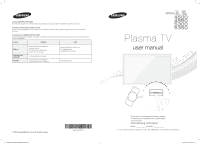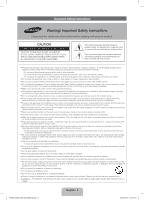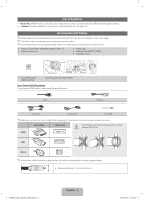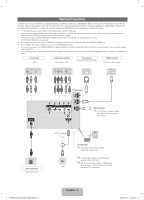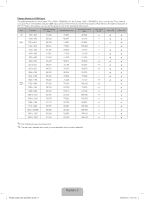Samsung PN43F4500AF Quick Guide Ver.1.0 (English)
Samsung PN43F4500AF Manual
 |
View all Samsung PN43F4500AF manuals
Add to My Manuals
Save this manual to your list of manuals |
Samsung PN43F4500AF manual content summary:
- Samsung PN43F4500AF | Quick Guide Ver.1.0 (English) - Page 1
Plasma TV user manual © 2013 Samsung Electronics Co., Ltd. All rights reserved. PF4500_5300_5350-ZA_ENG-US.indd 2-3 BN68-04798D-02 BN68-04798D E-MANUAL Thank you for purchasing this Samsung product. To receive more complete service, please register your product at www.samsung.com/register Model - Samsung PN43F4500AF | Quick Guide Ver.1.0 (English) - Page 2
to the set due to lightning and power line surges. y Before connecting the AC power cord to the DC adaptor outlet, make sure the voltage designation of the DC adaptor corresponds to the local electrical supply. (depending on the model) y Never insert anything metallic into the open parts of this - Samsung PN43F4500AF | Quick Guide Ver.1.0 (English) - Page 3
. • Caution The glass screen of your PDP TV can break if you accidently drop the TV. Handle the TV with care. When moving the TV, always have two or more people pick it up and carry it as a safety precaution. Do not lay the TV flat on its face or back. Your Samsung Plasma TV is a high quality - Samsung PN43F4500AF | Quick Guide Ver.1.0 (English) - Page 4
vary depending on the model. ✎✎Check that there are no accessories hidden behind or under packing materials after you open the box. • Remote Control (AA59-00785A) & Batteries (AAA x 2) • Owner's Instructions • Power Cord • Cleaning Cloth (BN63-01798B) • Regulatory Guide • Stand Wire Holder (BN61 - Samsung PN43F4500AF | Quick Guide Ver.1.0 (English) - Page 5
0.5A) USB connection ✎✎The TV does not support HDDs (Hard Disk Drives) connected to the USB port. OPTICAL Audio connection Digital Audio System VHF/UHF Antenna or Cable TV Rear Panel ✎✎The position of the port may differ depending on the model. ✎✎The Plasma TV device may interfere with amateur - Samsung PN43F4500AF | Quick Guide Ver.1.0 (English) - Page 6
Display Modes for HDMI Input The optimal resolution for the 4 series TVs is 1024 x 768@60Hz. For the 5 series, 1920 x 1080@60Hz. If you connect the TV to a device such as a PC or Set-Top-Box using an HDMI input, we recommend that you set the video output of that device to the optimal resolution of - Samsung PN43F4500AF | Quick Guide Ver.1.0 (English) - Page 7
the remote control with this button set to On will reduce the battery usage time.) MEDIA.P SLEEP Return to the previous channel. Cut off the sound temporarily. Change channels. Displays the main on-screen menu. Automatically shuts off the TV at a preset time. Displays information on the TV screen - Samsung PN43F4500AF | Quick Guide Ver.1.0 (English) - Page 8
remote. 2. Select a desired external input source. ■■ TV / be displayed together. TV's basic settings. Plug the power cord into a wall outlet, and then press the POWER button to turn on the TV. Configure your TV's basic settings in the initial setup by following the instructions on your TV's screen - Samsung PN43F4500AF | Quick Guide Ver.1.0 (English) - Page 9
button on the rear left side of the TV, lets you control the TV without the remote control. To open a function and view it on the screen or select a setting displayed on the screen, push the controller backwards, forwards, left, or right. To confirm a setting after you have selected it, press up on - Samsung PN43F4500AF | Quick Guide Ver.1.0 (English) - Page 10
, press the E-MANUAL button on your remote. ✎✎You can not use the Try Now function if the menu is not activated. Screen Display TV Screen: Displays the program, movie, video, etc. you are currently watching. Basic Features Changing the Preset Picture Mode Adjusting Picture Settings Changing the - Samsung PN43F4500AF | Quick Guide Ver.1.0 (English) - Page 11
Green (Home): Moves to the e-Manual home screen. { Yellow (Zoom): Magnifies a screen. } Blue (Index): Displays the Index screen. L (Page): Moves to the previous or next page. e (Exit): Exit the e-Manual. Using the Zoom mode When you are viewing an e-Manual instruction page, press the { Yellow (Zoom - Samsung PN43F4500AF | Quick Guide Ver.1.0 (English) - Page 12
box remote control. If the screen displays the guide or info data, the problem is caused by the box. Re-run Setup (Go to Menu - System - Setup) or run Auto Program. (Go to MENU Broadcasting - Auto Program). ✎✎For detailed troubleshooting information, watch the troubleshooting videos at www.samsung - Samsung PN43F4500AF | Quick Guide Ver.1.0 (English) - Page 13
- Reset Picture) • If the picture size is set to Screen Fit, change it to 16:9. • Change the cable/satellite box resolution. • If you are using an AV composite input, connect the video cable (yellow) to the Green jack of Component input 1 on the TV. • If the TV is connected to a cable box, reset the - Samsung PN43F4500AF | Quick Guide Ver.1.0 (English) - Page 14
POWER button on the TV to make sure the problem is not the remote control. If the TV turns on, refer to 'Remote control does not work' below. • Ensure the Sleep Timer is set to Off in the System menu. • If your PC is connected to the TV, check your PC's power settings. • Make sure the AC power cord - Samsung PN43F4500AF | Quick Guide Ver.1.0 (English) - Page 15
top box remote control • Program the Cable/Set top box remote control to operate the TV. Refer to the Cable/Set does not turn the TV on or off, or top box user manual for the SAMSUNG TV code. adjust the volume. A "Mode Not Supported" message • Check the supported resolution of the TV and adjust - Samsung PN43F4500AF | Quick Guide Ver.1.0 (English) - Page 16
fails to follow the product installation instructions. • Do not mount the TV at more than a 15 degree tilt. • Always have two people mount the TV on a wall. Product Family TV size in VESA screw hole specs (A * inches B) in millimeters Standard Screw Quantity PDP-TV 43~51 60~64 400 X 400 600 - Samsung PN43F4500AF | Quick Guide Ver.1.0 (English) - Page 17
connected cord first. Wall 4. Verify all connections are properly secured. Periodically check the connections for any sign of fatigue or failure. If you have any doubt about the security of your connections, contact a professional installer. To purchase the TV-Holder Kit, contact Samsung Customer - Samsung PN43F4500AF | Quick Guide Ver.1.0 (English) - Page 18
. 4. Lock the lock. ✎✎These are general instructions. For exact instructions, see the User manual supplied with the locking device. ✎✎The locking device has to be purchased separately. Storage and Maintenance ✎✎If a sticker was attached to the TV screen, some debris can remain after you remove the - Samsung PN43F4500AF | Quick Guide Ver.1.0 (English) - Page 19
) Model Name Stand Swivel (Left / Right) Display Resolution Screen Size (Diagonal) Sound (Output) Dimensions (W x H x D) Body With stand Weight Without Stand With Stand PN51F5300 power supply and more information about power consumption, refer to the label attached to the product. ✎✎Typical power - Samsung PN43F4500AF | Quick Guide Ver.1.0 (English) - Page 20
notice. Refer to the dimensions prior to performing installation of your TV. Not responsible for typographical or printed errors. © 2013 Samsung Electronics America, Inc Supported Videos Formats File Extention Container Video Codec Resolution Frame rate (fps) Bit rate (Mbps) Audio Codec *.avi - Samsung PN43F4500AF | Quick Guide Ver.1.0 (English) - Page 21
this, vary the programming and images, and primarily display full screen moving images, not stationary patterns or dark bars. On PDP models that offer picture sizing features, use these controls to view different formats as a full screen picture. Be careful in the selection of television formats - Samsung PN43F4500AF | Quick Guide Ver.1.0 (English) - Page 22
for problem determination and service procedures. Warranty service can only be performed by a SAMSUNG authorized service center. The original dated bill of sale must be presented upon request as proof of purchase to SAMSUNG or SAMSUNG's authorized service center. SAMSUNG will repair or replace this
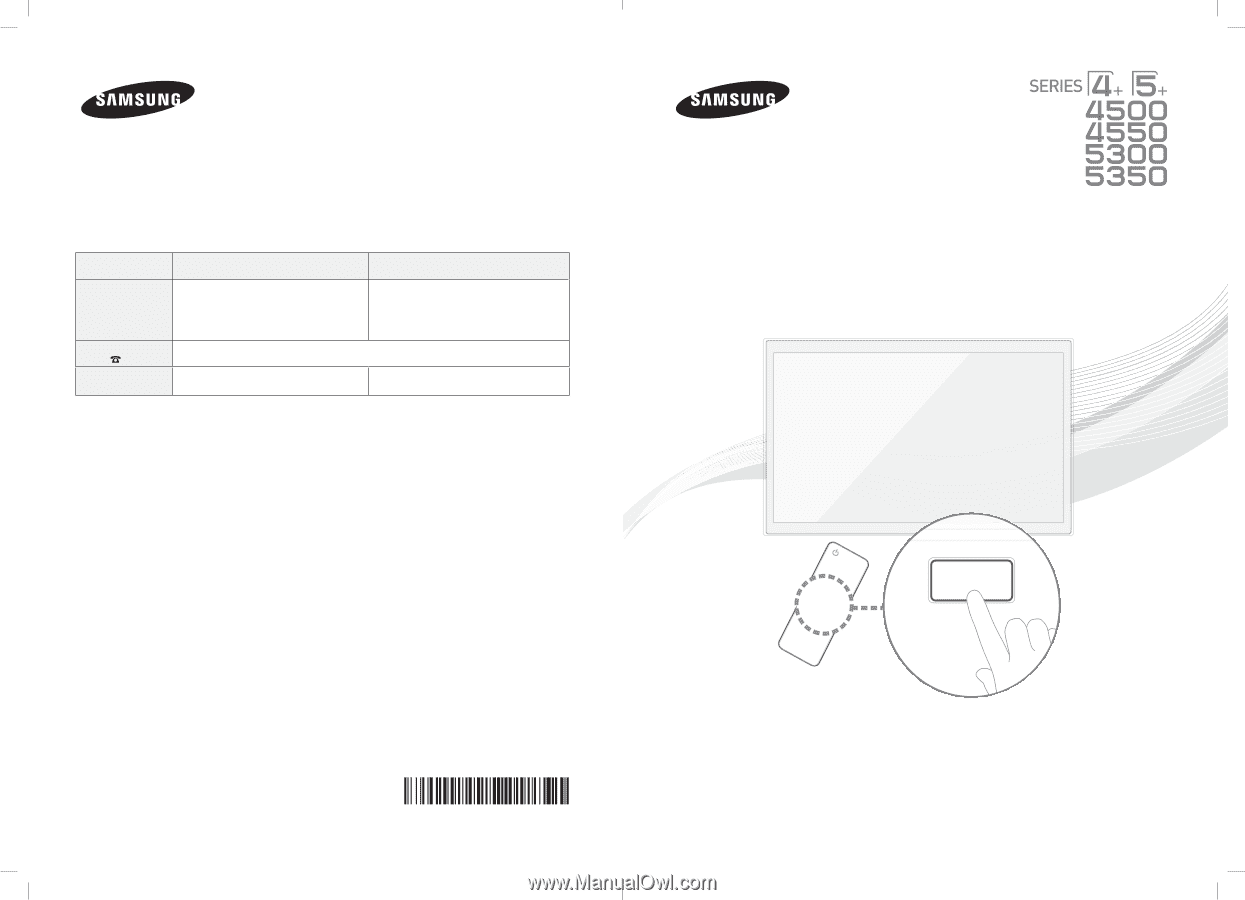
Plasma TV
user manual
E-MANUAL
© 2013 Samsung Electronics Co., Ltd. All rights reserved.
BN68-04798D-02
Contact SAMSUNG WORLDWIDE
If you have any questions or comments about your Samsung TV, please contact the SAMSUNG customer care center.
Comment contacter Samsung dans le monde
Si vous avez des suggestions ou des questions concernant les produits Samsung, veuillez contacter le Service Consommateurs
Samsung.
Comuníquese con SAMSUNG WORLD WIDE
Si desea formular alguna pregunta o comentario en relación con los productos de Samsung, comuníquese con el centro de atención al
cliente de SAMSUNG.
Country
CANADA
U.S.A
Address
Samsung Electronics Canada Inc.,
Customer Service
55 Standish Court Mississauga
Ontario L5R 4B2 Canada
Samsung Electronics America, Inc.
85 Challenger Road
Ridgefield Park, NJ 07660
Customer Care
Center
1-800-SAMSUNG (726-7864)
Web Site
www.samsung.com/ca (English)
www.samsung.com/ca_fr (French)
www.samsung.com
Thank you for purchasing this Samsung product.
To receive more complete service, please register
your product at
www.samsung.com/register
Model _____________Serial No. _____________
✎
If you have any questions, please call us at 1-800-SAMSUNG (1-800-726-7864) for assistance.
PF4500_5300_5350-ZA_ENG-US.indd
2-3
2013-03-18
�� 3:21:07