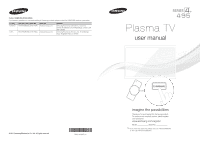Samsung PN51D495A6D Quick Guide Ver.1.0 (English)
Samsung PN51D495A6D Manual
 |
View all Samsung PN51D495A6D manuals
Add to My Manuals
Save this manual to your list of manuals |
Samsung PN51D495A6D manual content summary:
- Samsung PN51D495A6D | Quick Guide Ver.1.0 (English) - Page 1
, NJ 07660 Plasma TV user manual © 2011 Samsung Electronics Co., Ltd. All rights reserved. BN68-03496F-00 E-MANUAL imagine the possibilities Thank you for purchasing this Samsung product. To receive more complete service, please register your product at www.samsung.com/register Model Serial No - Samsung PN51D495A6D | Quick Guide Ver.1.0 (English) - Page 2
times, exchanges or replacements, accessories, options, upgrades, or consumables. For the location of a SAMSUNG Authorized Service Center, please call toll-free: - In the United States : 1-800-SAMSUNG (1-800-726-7864) - In Canada : 1-800-SAMSUNG Important User Information • Screen Image retention Do - Samsung PN51D495A6D | Quick Guide Ver.1.0 (English) - Page 3
may vary depending on the model. ✎✎Check that there are no accessories hidden behind or under packing materials when you open the box. yy Remote Control (AA59-00482A) & Batteries (AAA x 2) yy Owner's Instructions yy Cleaning Cloth (BN63-01798B) yy Warranty Card / Safety Guide yy Power Cord yy 3D - Samsung PN51D495A6D | Quick Guide Ver.1.0 (English) - Page 4
Input Cables (Sold Separately) To purchase the RS232 cable, contact www.SamsungParts.com. RS232 (AA39-00311A) HDMI HDMI-DVI Component Composite (AV) ✎✎Check the cable before plug-in Cable Ports HDMI USB Optical Coaxial (RF) Warning Do not plug cable upside down. Be sure to check before - Samsung PN51D495A6D | Quick Guide Ver.1.0 (English) - Page 5
a problem with the TV caused by an increase in its internal temperature ✎✎When using a stand or wall-mount, use parts provided by Samsung Electronics actual appearance of the TV may differ from the images in this manual, depending on the model. ✎✎Be careful when you touch the TV. Some parts can be - Samsung PN51D495A6D | Quick Guide Ver.1.0 (English) - Page 6
NOT USE DO NOT USE DO NOT USE CHEMICALS GREASE OIL 1. Connect the Guide Stand to the Stand using four screws (M4 X L12) as shown. (Correct assembly) (Incorret assembly) x4 (M4 X L8) 2. With your TV upright, connect the TV to the Stand. 3. Fasten four screws (M4 X L8) at position. ✎✎NOTE xx - Samsung PN51D495A6D | Quick Guide Ver.1.0 (English) - Page 7
Samsung wall mount kits contain a detailed installation manual instructions. xx Do not mount the TV at more than a 15 degree tilt. xx Always have two people mount the TV on a wall. Product Family TV size in inches VESA scew hole specs (A * B) in millimeters Standard Screw Quantity PDP-TV 43~51 - Samsung PN51D495A6D | Quick Guide Ver.1.0 (English) - Page 8
visually impaired persons. Turns the TV on and off. Gives TV and Source. Quickly select frequently used functions. Selects the on-screen screen. Turns the 3D image on or off. Displays information on the TV screen. Exits the menu. E-MANUAL: Displays the e-Manual 23 feet of the TV. xx Bright light may - Samsung PN51D495A6D | Quick Guide Ver.1.0 (English) - Page 9
◄/► 6 ENTERE 7 EXITe The main menu options appear on the screen: Picture, Sound, Channel, System, Support. Select an icon or option with the ▲ or ▼ button. TV may cause the TV to malfunction. ✎✎When you move or swivel the TV with Antenna cable tightly connected, there is high risk antenna jack on TV - Samsung PN51D495A6D | Quick Guide Ver.1.0 (English) - Page 10
button, and then press ENTERE. ✎✎Before turning on the TV, make sure you have connected the TV to an antenna or cable connection (p. 8). 1 Selecting the off. When done, press ENTERE. ✎✎If you selected Manual, you'll go to the Date and Time screen. Select Date or Time, and then press ENTERE. Then - Samsung PN51D495A6D | Quick Guide Ver.1.0 (English) - Page 11
that does not support HDMI output, use an HDMI/DVI and audio cables. xx The picture may not display normally (if at all) or the audio may not work if you connect an external device that uses an older version of HDMI mode is connected to the TV. If such a problem occurs, ask - Samsung PN51D495A6D | Quick Guide Ver.1.0 (English) - Page 12
a Digital Audio System to the DIGITAL AUDIO OUT (OPTICAL) jack, decrease the volume of both the TV and the system. xx 5.1 CH (channel) audio is available when you connect the TV to an external device supporting 5.1 CH. xx When the receiver (home theater) is set to on, you can hear sound output - Samsung PN51D495A6D | Quick Guide Ver.1.0 (English) - Page 13
28.322 30.240 57.284 25.175 31.500 31.500 40.000 49.500 50.000 65.000 75.000 78.750 85.500 Sync Polarity (H / V) +/-/+ -/-/- . xx Separate and Composite modes are supported. SOG (Sync On Green) is not supported. Changing the Input Source Source Use to select TV or an external input sources such as - Samsung PN51D495A6D | Quick Guide Ver.1.0 (English) - Page 14
can also access it through the menu: O MENUm → Support → e-Manual → ENTERE ✎ If you want to return to the e-Manual, press the E-MANUAL button on your remote. ✎ You can not use the Try Now function if the menu is not activated. Screen Display TV Screen: Displays the program, movie, video, etc. you - Samsung PN51D495A6D | Quick Guide Ver.1.0 (English) - Page 15
b Green (Home): Moves to the e-Manual home screen. { Yellow (Zoom): Magnifies a screen. } Blue (Index): Displays the Index screen. L (Page): Moves to previous or next page. e (Exit): Exit the e-Manual. Using the Zoom mode When you are viewing an e-Manual instruction page, press the yellow button to - Samsung PN51D495A6D | Quick Guide Ver.1.0 (English) - Page 16
problems and solution. Also review the Troubleshooting Section in the e-Manual. If none of the troubleshooting tips apply, visit www.samsung.com/support or call Samsung customer Service at 1-800-SAMSUNG(1-800-726-7864). Issues Flickering and Dimming Component Connections / Screen Color Screen - Samsung PN51D495A6D | Quick Guide Ver.1.0 (English) - Page 17
the Cable/Set user manual for the SAMSUNG TV code. ✎✎Some functions and pictures shown in this manual are available on specific models only. ✎✎To keep your TV in optimum condition, upgrade to the latest firmware on the Samsung web site by USB (samsung.com → Support → Downloads). License List of - Samsung PN51D495A6D | Quick Guide Ver.1.0 (English) - Page 18
sign of fatigue or failure. If you have any doubt about the security of your connections, contact a professional installer. To purchase the TV-Holder Kit, contact Samsung Customer Care -- In the United States: 1-800-SAMSUNG (1-800-726-7864) -- In Canada: 1-800-SAMSUNG (1-800-726-7864) English - 18 - Samsung PN51D495A6D | Quick Guide Ver.1.0 (English) - Page 19
Right) Model Name Screen Size ( Diagonal) Sound (Output) Dimensions (WxDxH) Body With stand Weight Without Stand With Stand Display Resolution 50°F to 104°F (10°C to 40°C) 10% to 80%, non-condensing -4°F to 113°F (-20°C to 45°C) 5% to 95%, non-condensing 0˚ PN51D495 51˝ Class (50 - Samsung PN51D495A6D | Quick Guide Ver.1.0 (English) - Page 20
20.1 27.8 30.8 (Unit: inches) 7 8 2.2 12.0 5 1 4 6 2 3 (Unit: inches) Model name 1 2 PN51D495 15.7 3.9 3 4 5 6 4.7 36.2 15.7 18.6 NOTE: All drawings are not of your TV. Not responsible for typographical or printed errors. © 2011 Samsung Electronics America, Inc English - 20 - Samsung PN51D495A6D | Quick Guide Ver.1.0 (English) - Page 21
This page is intentionally left blank.

Plasma TV
user manual
imagine the possibilities
Thank you for purchasing this Samsung product.
To receive more complete service, please register
your product at
www.samsung.com/register
Model _____________Serial No. _____________
E-MANUAL
© 2011 Samsung Electronics Co., Ltd. All rights reserved.
BN68-03496F-00
Contact SAMSUNG WORLDWIDE
If you have any questions or comments relating to Samsung products, please contact the SAMSUNG customer care center.
Country
Customer Care Center
Web Site
Address
CANADA
1-800-SAMSUNG (726-7864)
www.samsung.com
Samsung Electronics Canada Inc., Customer
Service 55 Standish Court Mississauga, Ontario L5R
4B2 Canada
U.S.A
1-800-SAMSUNG (726-7864)
www.samsung.com
Samsung Electronics America, Inc. 85 Challenger
Road
Ridgefield Park, NJ 07660
✎
If you have any questions, please call us at 1-800-SAMSUNG
(1-800-726-7864) for assistance.