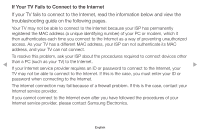Samsung PN51F4500AF User Manual Ver.1.0 (Spanish) - Page 139
Manual Network Setup
 |
View all Samsung PN51F4500AF manuals
Add to My Manuals
Save this manual to your list of manuals |
Page 139 highlights
■■ Manual Network Setup Use the Manual Network Setup when connecting your TV to a network that requires a Static IP address. NN You can get the network connection values from you Internet provider. How to set up manually To set up your TV's wireless network connection manually, follow these steps. 1. In the TV's menu, go to the Configuración de red screen. ◀ (Red → Configuración de red) ▶ 2. The network function searches for available wireless networks. When done, it displays a list of the available networks. 3. In the list of networks, select a network you want to connect to. -- If the wireless router is set to Hidden (Invisible), you have to select Agregar red and enter the correct Network Nombre (SSID) and Security Key to establish the connection. English