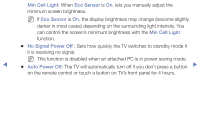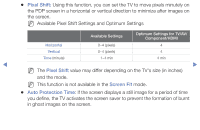Samsung PN51F4500BF User Manual Ver.1.0 (English) - Page 81
Screen Burn Protection
 |
View all Samsung PN51F4500BF manuals
Add to My Manuals
Save this manual to your list of manuals |
Page 81 highlights
■■ Screen Burn Protection OO MENUm → System → Screen Burn Protection → ENTERE To reduce the possibility of screen burn, this unit is equipped with Pixel Shift and other screen burn prevention technology. Pixel Shift moves the picture slightly on the screen. The Pixel Shift Time setting function allows you to program the time between the movement of the picture in minutes. Your TV has the following screen burn protection functions: ●● Pixel Shift ◀ ●● Auto Protection Time ▶ ●● Scrolling ●● Side Gray

◀
▶
■
Screen Burn Protection
O
MENU
m
→
System
→
Screen Burn Protection
→
ENTER
E
To reduce the possibility of screen burn, this unit is equipped with Pixel Shift and
other screen burn prevention technology. Pixel Shift moves the picture slightly on
the screen. The Pixel Shift Time setting function allows you to program the time
between the movement of the picture in minutes.
Your TV has the following screen burn protection functions:
●
Pixel Shift
●
Auto Protection Time
●
Scrolling
●
Side Gray