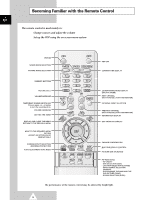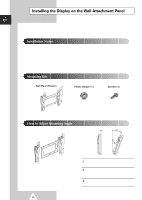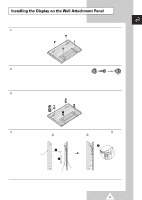Samsung PPM50H3 Owners Instructions - Page 6
◆ CONNECTING AND PREPARING YOUR DISPLAY, Your New Plasma Display Panel_Front, Front Panel - remote control
 |
UPC - 770332800134
View all Samsung PPM50H3 manuals
Add to My Manuals
Save this manual to your list of manuals |
Page 6 highlights
Your New Plasma Display Panel ENG Front Panel a bc Speaker Speaker a SOURCE - External input selection. - Store your settings in the menu. - When the Main menu is displayed on screen, the Main menu is not operated with source key. MENU Menu display and exit. - VOL + - Volume adjustment. - Adjust an option value respectively. (VOL + : Enter to the selected menu.) ▼ SEL ▲ Control the cursor in the menu. I / Press to turn the PDP on and off. b Power Indicator - Power Off; Red - Power On; Off - Timer On; Green c Remote Control Signal Receiver Aim the remote control towards this spot on the PDP. 6
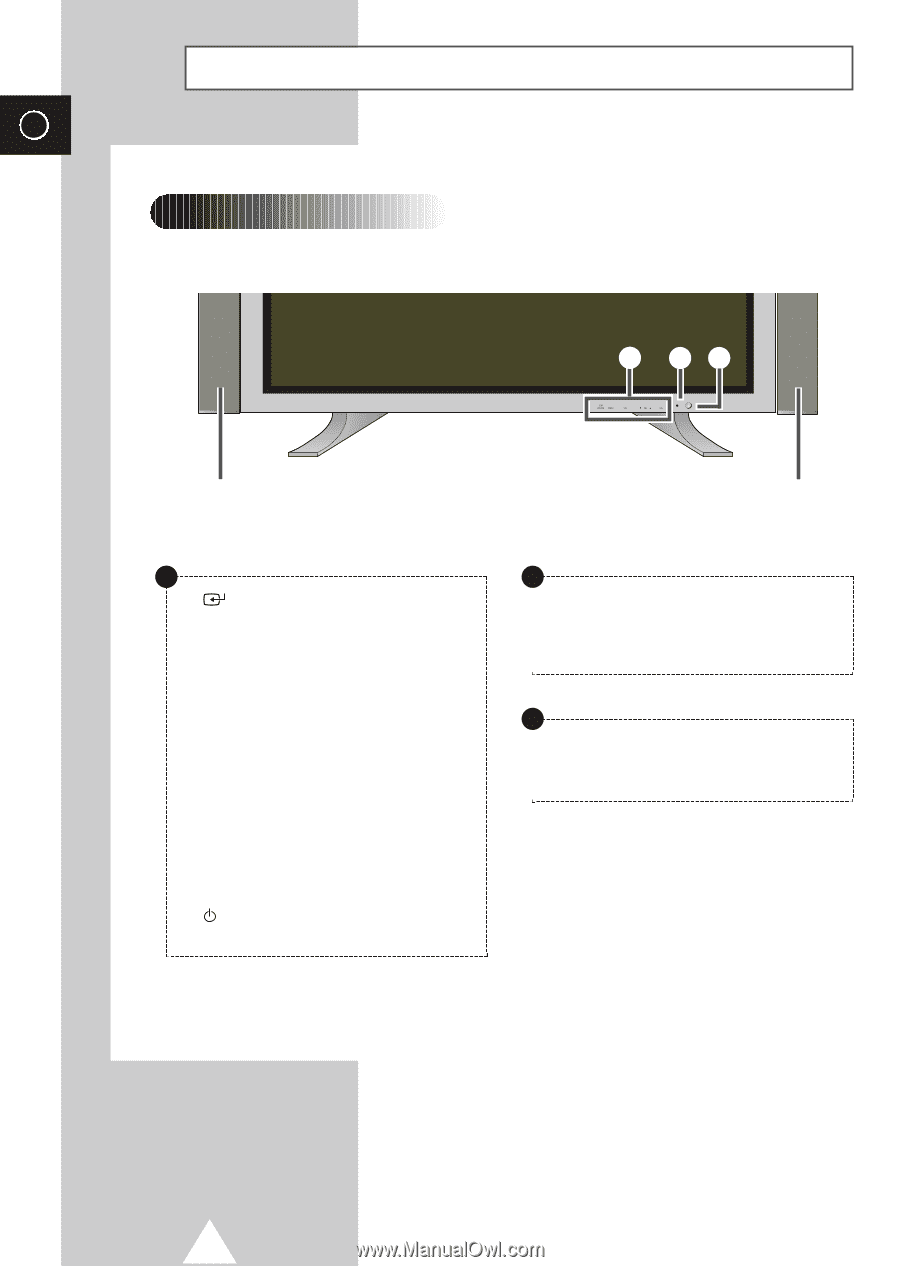
6
ENG
Your New Plasma Display Panel
Front Panel
Speaker
Speaker
a
b
c
SOURCE
- External input selection.
- Store your settings in the menu.
- When the Main menu is displayed on screen,
the Main menu is not operated with source key.
MENU
Menu display and exit.
-
VOL +
- Volume adjustment.
- Adjust an option value respectively.
(
VOL +
: Enter to the selected menu.)
▼
SEL
▲
Control the cursor in the menu.
I /
Press to turn the PDP on and off.
a
Power Indicator
- Power Off; Red
- Power On; Off
- Timer On; Green
b
Remote Control Signal Receiver
Aim the remote control towards this spot on the
PDP.
c