Samsung R225m User Manual (ENGLISH) - Page 69
Quick Reference Card - sgh
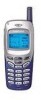 |
View all Samsung R225m manuals
Add to My Manuals
Save this manual to your list of manuals |
Page 69 highlights
Answer a Call Press the Accept soft key or . Briefly press . Press or during a call. ➀ Key in the number. ➁ Press . Power On/Off Press and hold down . SGH-R225 GSM Telephone Quick Reference Card End a Call Adjust the Earpiece Volume Make a Call Index S (continued) Setup (2-5) • 66 Silent mode • 11;70 SIM card installing • 15 locking (4-3-5) • 88 precautions • 15 SMS see Messages Soft keys • 48 Solving problems • 100 Switching on/off microphone • 28 phone • 20 Symbolic mode • 40 T Text changing modes • 36 entering • 35 Time call (1-4) • 60 format (5-5-4) • 98 setting (5-5-1) • 98 world (5-4) • 97 Tone connect (3-0) • 75 error (3-8) • 75 keypad (3-6) • 74 melody • 70 message (3-7) • 74 ring (3-1) • 70 Travel adapter • 18 T9 mode • 36 V Vibration • 73 Voice mail • 62 Voice Server Number (2-1-2) • 63 Volume adjustment earpiece • 24 keypad • 73 ring (3-3) • 73 W Waiting calls • 30; 83 World Time (5-4) • 97 Write Messages (2-3) • 65 text above it (bottom line in the display). performs the function indicated by the ) ➀ Press the Menu soft key. ➁ Scroll with or through the list of menus until you reach the required menu. ➂ Press the Select soft key. ➃ Scroll with or through the list of options until the required option is selected. ➄ Press the OK soft key to confirm. • Each of the two soft keys ( Access the Menu Function 128 129











