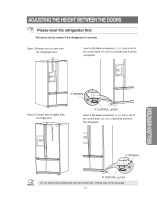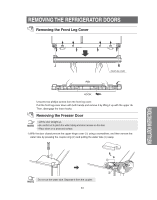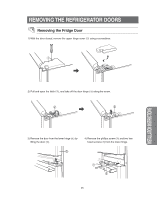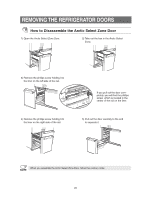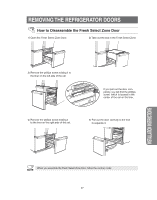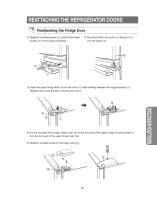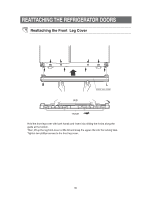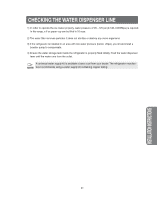Samsung RM255LABP User Manual (user Manual) (ver.1.0) (English) - Page 26
How to Disassemble the Arctic Select Zone Door, Open the Arctic Select Zone Door.
 |
View all Samsung RM255LABP manuals
Add to My Manuals
Save this manual to your list of manuals |
Page 26 highlights
REMOVING THE REFRIGERATOR DOORS How to Disassemble the Arctic Select Zone Door 1) Open the Arctic Select Zone Door. 2) Take out the box in the Arctic Select Zone. 3) Remove the phillips screw holding it to the liner on the left side of the rail. 4) Remove the phillips screw holding it to the liner on the right side of the rail. If you pull out the door completely, you will find the phillips screw which is located in the center of the rail on the liner. 5) Pull out the door carefully to the end to separate it. When you assemble the Arctic Select Zone Door, follow the contrary order. NOTE 26

26
REMOVING THE REFRIGERATOR DOORS
How to Disassemble the Arctic Select Zone Door
1) Open the Arctic Select Zone Door.
2) Take out the box in the Arctic Select
Zone.
3) Remove the phillips screw holding it to
the liner on the left side of the rail.
4) Remove the phillips screw holding it to
the liner on the right side of the rail.
5) Pull out the door carefully to the end
to separate it.
If you pull out the door com-
pletely, you will find the phillips
screw
which is located in the
center of the rail on the liner.
When you assemble the Arctic Select Zone Door, follow the contrary order.
NOTE