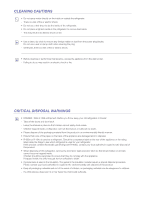Samsung RS25H5111BC Quick Guide Ver.1.0 (English) - Page 11
Fridge, Power, Cool 3, Ice Ice, Maker Off, Water, Reset, Filter 3 - not cooling
 |
View all Samsung RS25H5111BC manuals
Add to My Manuals
Save this manual to your list of manuals |
Page 11 highlights
( 4 ) Fridge (Power Cool (3 sec)) Press and hold the Fridge button for 3 seconds to activate Power Cool function which speeds up the cooling process in the refrigerator. ( 5 ) Ice (Ice Maker Off (3 sec)) Press the Ice button to get ice from the dispenser. Press the Ice button to select cubed or crushed ice. Press and hold the Ice button for 3 seconds to turn the ice making function o . ( 6 ) Water (Reset Filter (3 sec)) Press the Water button to get water from the dispenser. Press and hold the Water button for 3 seconds after changing the filter to reset the filter schedule. To desactivate the secondary functions (such as Power Freeze, Ice Off, Power Cool and Control Lock), press and hold the corresponding button again for 3 seconds.

( 4 )
Fridge
(Power
Cool (3
sec))
Press and hold the Fridge button for 3 seconds to activate Power Cool function
which speeds up the cooling process in the refrigerator.
( 5 )
Ice (Ice
Maker Off
(3 sec))
Press the Ice button to get ice from the dispenser. Press the Ice button to select
cubed or crushed ice.
Press and hold the Ice button for 3 seconds to turn the ice making function off.
( 6 )
Water
(Reset
Filter (3
sec))
Press the Water button to get water from the dispenser.
Press and hold the Water button for 3 seconds after changing the filter to reset the
filter schedule.
To desactivate the secondary functions (such as Power Freeze, Ice Off, Power Cool and Control Lock), press
and hold the corresponding button again for 3 seconds.