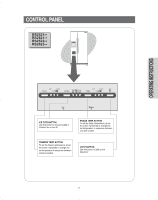Samsung RS2621SW User Manual (user Manual) (ver.9.0) (English) - Page 8
RS2511, RS2611
 |
View all Samsung RS2621SW manuals
Add to My Manuals
Save this manual to your list of manuals |
Page 8 highlights
CONTROL PANEL RRSS22561111**** ICE TYPE BUTTON Use this button to choose Cubed or Ice off. FRIDGE TEMP. BUTTON To set the fridge temperature, press the button repeatedly to change the set temperature in sequence between cool and coolest. FREEZER TEMP. BUTTON To set the freezer temperature, press the button repeatedly to change the set temperature in sequence between cold and coldest. LIGHT BUTTON Use this button to light up the dispenser. 8
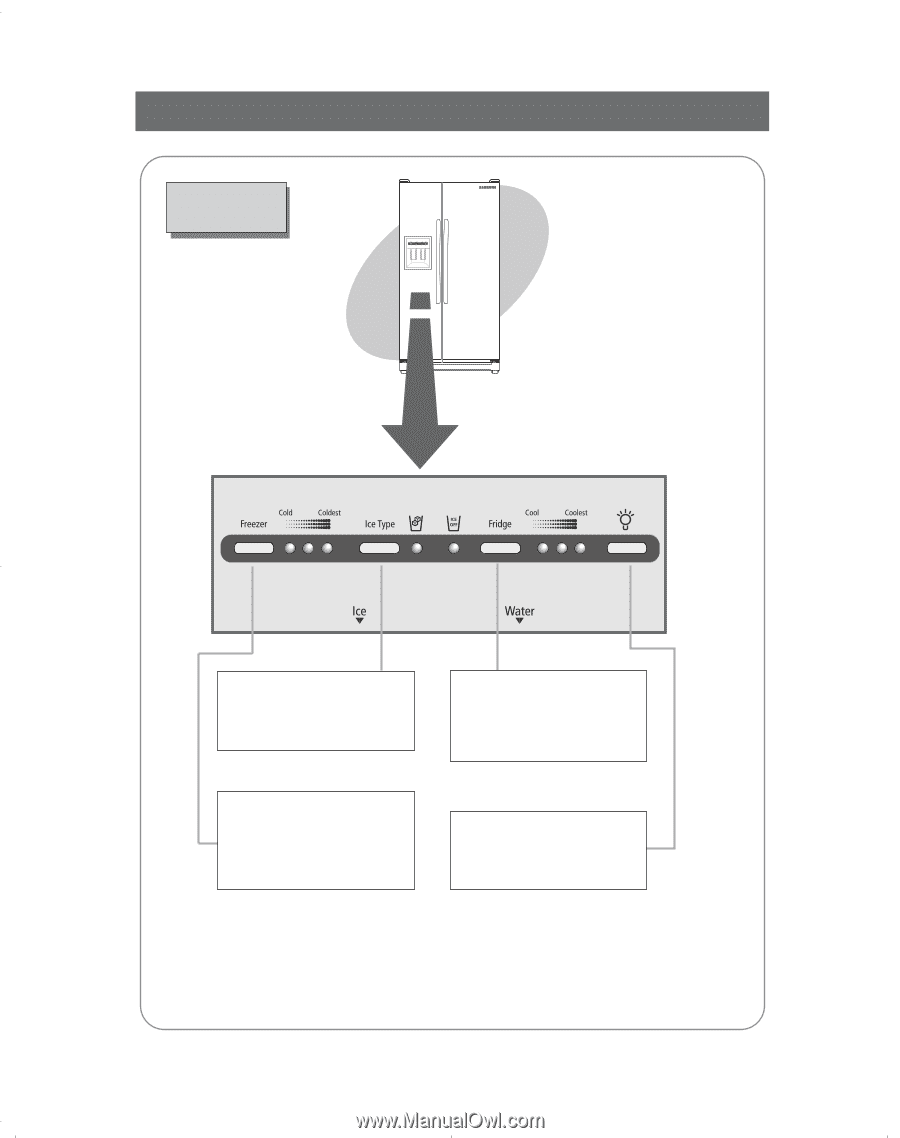
8
CONTROL PANEL
ICE TYPE BUTTON
Use this button to choose Cubed or
Ice off.
FREEZER TEMP. BUTTON
To set the freezer temperature, press
the button repeatedly to change the
set temperature in sequence between
cold and coldest.
FRIDGE TEMP. BUTTON
To set the fridge temperature, press
the button repeatedly to change the
set temperature in sequence between
cool and coolest.
LIGHT BUTTON
Use this button to light up the
dispenser.
RS2511
**
RS2611
**