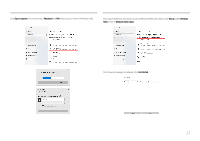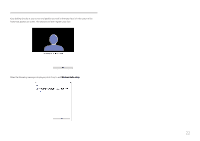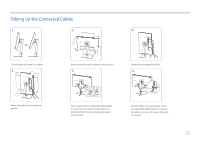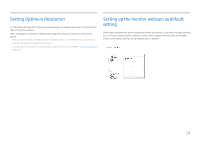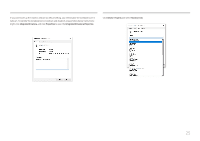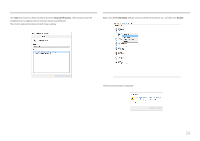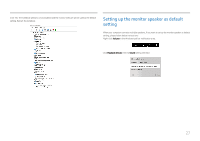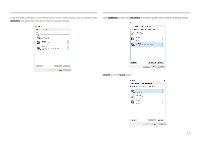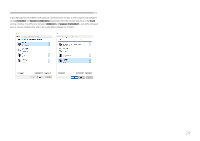Samsung S24A40 User Manual - Page 26
Value, PC/Notebook, Disable, Integrated IR Camera
 |
View all Samsung S24A40 manuals
Add to My Manuals
Save this manual to your list of manuals |
Page 26 highlights
The Value will show the detail hardware ids of this Integrated IR Camera. The hardware ids of the notebook built-in webcam and the monitor webcam are different. The monitor webcam hardware ids will show as below: Right click the PC/Notebook webcam which has different hardware ids , and then click Disable. The following message is displayed: 26

The
Value
will show the
detail hardware ids of this
Integrated IR Camera
.
The hardware ids of the
notebook built-in webcam and the monitor webcam are different.
The monitor webcam hardware ids will show as below:
Right click the
PC/Notebook
webcam which has different hardware ids , and then click
Disable
.
The following message is displayed:
26