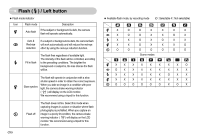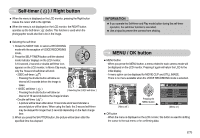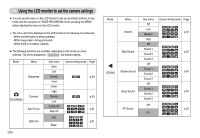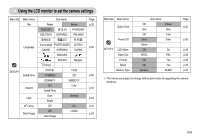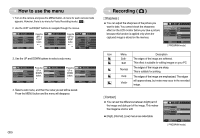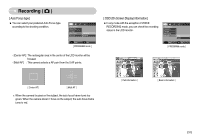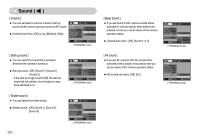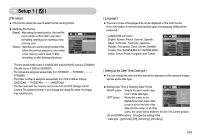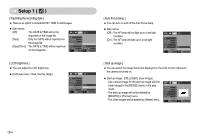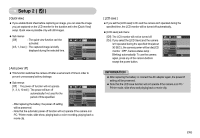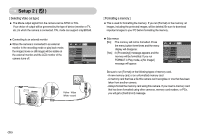Samsung S630 User Manual - Page 32
Recording
 |
UPC - 044701007418
View all Samsung S630 manuals
Add to My Manuals
Save this manual to your list of manuals |
Page 32 highlights
Recording ( ) [ Auto Focus type ] ■ You can select your preferred Auto Focus type according to the shooting condition. RECORDING Sharpness Contrast Auto Focus OSD Info Center AF Multi AF Back OK Set [ PROGRAM mode ] - [Center AF] : The rectangular area in the center of the LCD monitor will be focused - [Multi AF] : This camera selects a AF point from the 5 AF points. [ OSD (On Screen Display) information ] ■ In any mode with the exception of VOICE RECORDING mode, you can check the recording status in the LCD monitor. RECORDING Sharpness Contrast Auto Focus OSD Info Full Basic Back OK Set [ PROGRAM mode ] [ Center AF ] [ Multi AF ] ※ When the camera focuses on the subject, the auto focus frame turns too green. When the camera doesn't focus on the subject, the auto focus frame turns to red. [ Full information ] [ Basic information ] 《31》