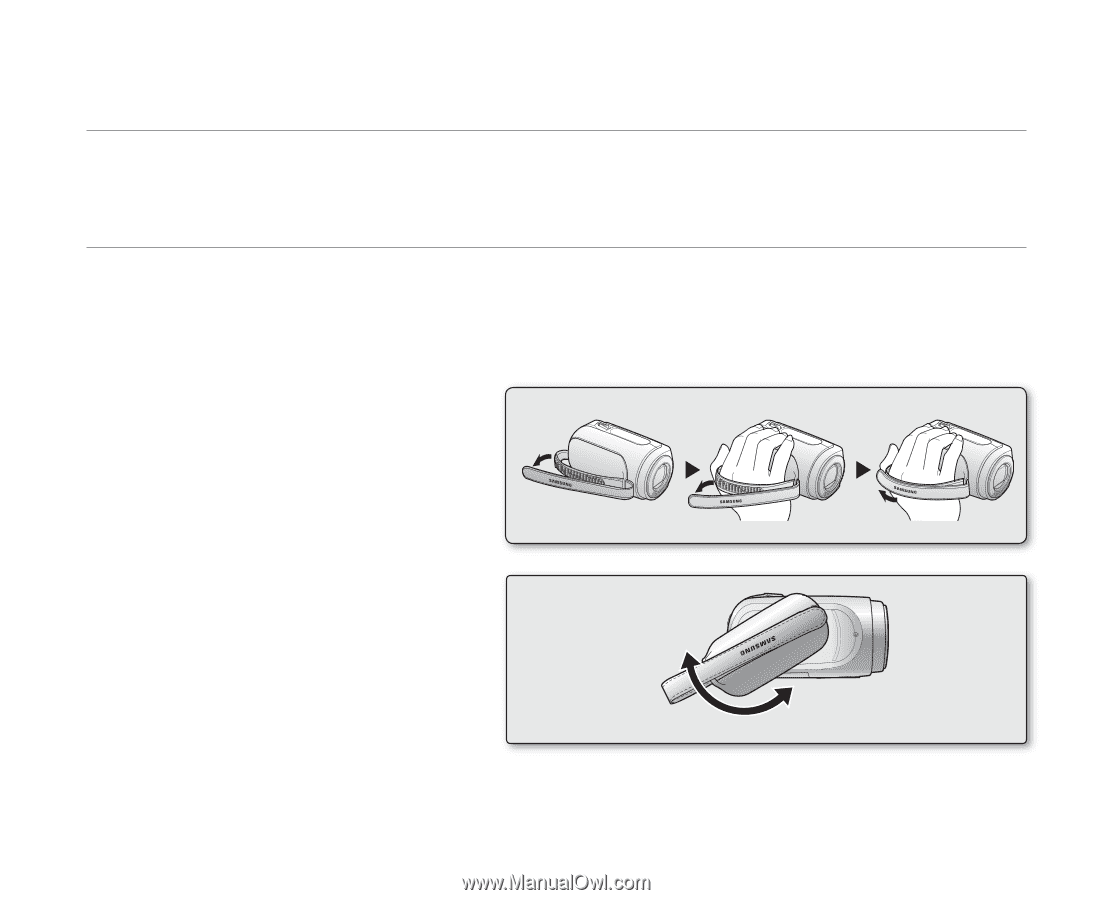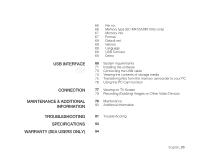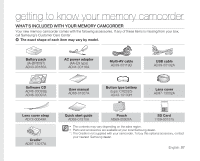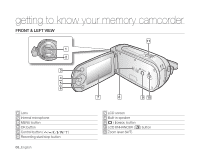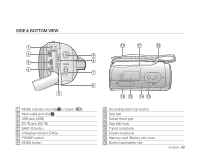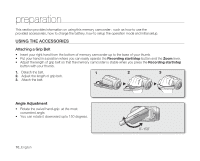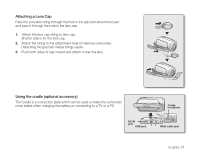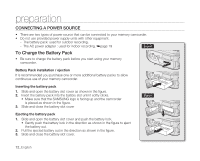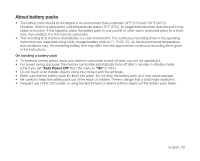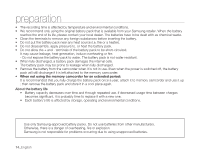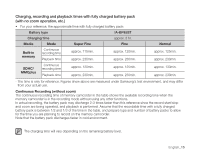Samsung SC-MX10A User Manual (ENGLISH) - Page 22
preparation, USING THE ACCESSORIES
 |
View all Samsung SC-MX10A manuals
Add to My Manuals
Save this manual to your list of manuals |
Page 22 highlights
preparation This section provides information on using this memory camcorder : such as how to use the provided accessories, how to charge the battery, how to setup the operation mode and initial setup. USING THE ACCESSORIES Attaching a Grip Belt • Insert your right hand from the bottom of memory camcorder up to the base of your thumb. • Put your hand in a position where you can easily operate the Recording start/stop button and the Zoom lever. • Adjust the length of grip belt so that the memory camcorder is stable when you press the Recording start/stop button with your thumb. 1. Detach the belt. 2. Adjust the length of grip belt. 3. Attach the belt. 1 2 3 Angle Adjustment • Rotate the swivel hand-grip at the most convenient angle. • You can rotate it downward upto 150 degrees. 10_English 0˚~150˚