Samsung SCC-131B User Guide
Samsung SCC-131B Manual
 |
View all Samsung SCC-131B manuals
Add to My Manuals
Save this manual to your list of manuals |
Samsung SCC-131B manual content summary:
- Samsung SCC-131B | User Guide - Page 1
DIGITAL COLOR CAMERA SCC-130A/131A SCC-130AP/131AP SCC-100AP/101AP User Guide San 4it I Part No.: AB68-00257A Printed in Korea - Samsung SCC-131B | User Guide - Page 2
User Guide CAUTION RISK OF ELECTRIC SHOCK, DO NOT OPEN CAUTION : TO REDUCE THE RISK OF ELECTRIC SHOCK, DO NOT REMOVE COVER (OR BACK). NO USER-SERVICEABLE PARTS INSIDE. REFER SERVICING TO QUALIFIED SERVICE the user to the presence of important operating and maintenance (servicing) instruction in the - Samsung SCC-131B | User Guide - Page 3
User Guide 1. Read all of these instructions. 2. Save these instruction for later use. 3. Unplug this appliance fire or electric shock. 11. Follow all warnings and instructions marked on the appliance. 12. Do not attempt to service this appliance yourself, as opening or removing covers may expose - Samsung SCC-131B | User Guide - Page 4
the operating instructions. Adjust only those controls that are covered by the operating instructions, as service or repairs to the appliance, ask the service technician to perform routine safety checks to determine that the appliance is in safe operating condition. iv User Guide Specification 20 1 - Samsung SCC-131B | User Guide - Page 5
1. Introduction User Guide Adopting the latest Super -HAD CCD,these cameras provide the best monitoring function when they are oonneited to CM system. f COLOR ROWNG may occur when you use this camera in a mechanical fluorescent light which is equiped with Manual IRIS and is set to ELC mode in the - Samsung SCC-131B | User Guide - Page 6
sunlight. Leaving it under the direct sunlight may result in the malfunction of the unit. User Guide Connecting Auto Iris Lens Connector Prepare the following Auto Iris Lens Connector supplied with the camera. Rb Fin3 Pn1 pin4 Connect the cable of the control cable, whose covering is stripped - Samsung SCC-131B | User Guide - Page 7
) until it stops. Failure to do so may result in a damage caused by the bump of the lens against the image sensor part in the camera when mounting the lens. lr C Dtedion User Guide Setting Lens Selection Switch When lens mounting is completed, set the Lens selection Switch on the rear of the - Samsung SCC-131B | User Guide - Page 8
User Guide Adjusting Back Focus Although the Back Focus of the camera has been adjusted in the factory before its the dearest image of the subject. Fasten the screw fixing the Back Focus Adjustment Ring. User Guide The following describes how to adjust the Back Focus when using a Zoom lens. risi - Samsung SCC-131B | User Guide - Page 9
Es _Woof ii"OT 4' 6166 A 431; (#) ( f-k) C OL,T Video In Terminal on the rear of the mon4or r,- ej ` BNC Cabe Video Out Terminal (VIDEO OUT) 10 User Guide q ,AC24V/DC12V Power Input Camera. Connect 2 lines of the power adapter using a Phillips screwdriver to the Power IN Terminal of the - Samsung SCC-131B | User Guide - Page 10
User Guide AC230V Power Input Camera Connect the power input cord to the AC 230V power source. User Guide 4. Names and Functions of Parts Names and Functions of Parts • Side View Auto his Lens Corrector Groove for Nowt Adapter Rancp-Back Alustroant Rng ow - Samsung SCC-131B | User Guide - Page 11
is mounted. VIDEO : Select this switch to VIDEO when Auto Iris Lens requiring VIDEO control signal is mounted. 14 User Guide • Rear Panel AC24V/DC12V Power Input Camera 2. ELC INC ti) 0 7176-17I1ii OWOS tCfP O< Q) REMOTE r?)/T)‹ - Dia le A AC M OC 12V MORO OUT AC230V Power Input - Samsung SCC-131B | User Guide - Page 12
USER, these two switches are used to INC/DEC the Gain of the RED or Blue for setting the color User Guide Function Switches i) SW1 (LL): When set to OFF, the camera operates in the Internal Sync mode. When set to ON, it operates in the Power Sync mode. If the camera switch with the Manual Iris Lens. - Samsung SCC-131B | User Guide - Page 13
with almost no white color on the screen Second, a case with a specific illumination such as a natrium lamp To adjust the Vertical Sync Phase using the INC/DEC switch in LL mode, the SW4 must be set to AWB "ON". For DC 12V, the INT/11mode is fixed to INT. User Guide Remote Input Terminal - Samsung SCC-131B | User Guide - Page 14
User Guide 5. Product Specifications SCC-130N131A Item Product Type Broadcasting System CCD No. of Pixel Scanning Type Frequency Syne Type Resolution S/N Ratio Min. Object Illumination Contents CCTV Camera NTSC STANDARD SYSTEM 113* IT type S-HAD CCD 130A : 510(H) x 492(V) 131A : 768(H) x 494(V) - Samsung SCC-131B | User Guide - Page 15
User Guide SCC-100A/101APt130A/131AP Item Product Type Broadcasting System CCD No. of Pixel Scanning Type Frequency Syne Type Resolution S/N Ratio Min. Object Illumination Contents CCTV Camera PAL STANDARD SYSTEM 1/3" IT type S-HAD CCD 100A/130AP: 500(H) x 582(V) 101AP/131AP : 752(H) x 582M 625
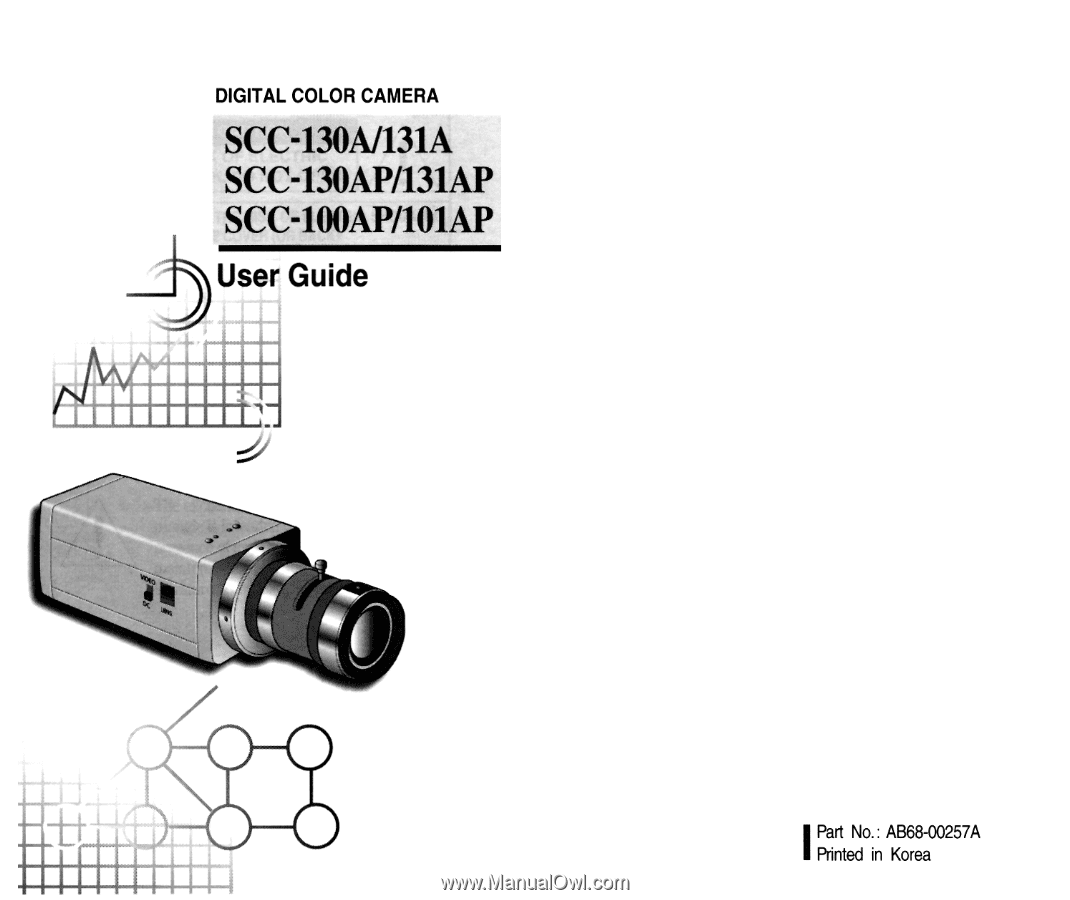
DIGITAL
COLOR
CAMERA
SCC-130A/131A
SCC-130AP/131AP
SCC-100AP/101AP
User
Guide
S
an
4it
I
Part
No.
:
AB68-00257A
Printed
in
Korea









