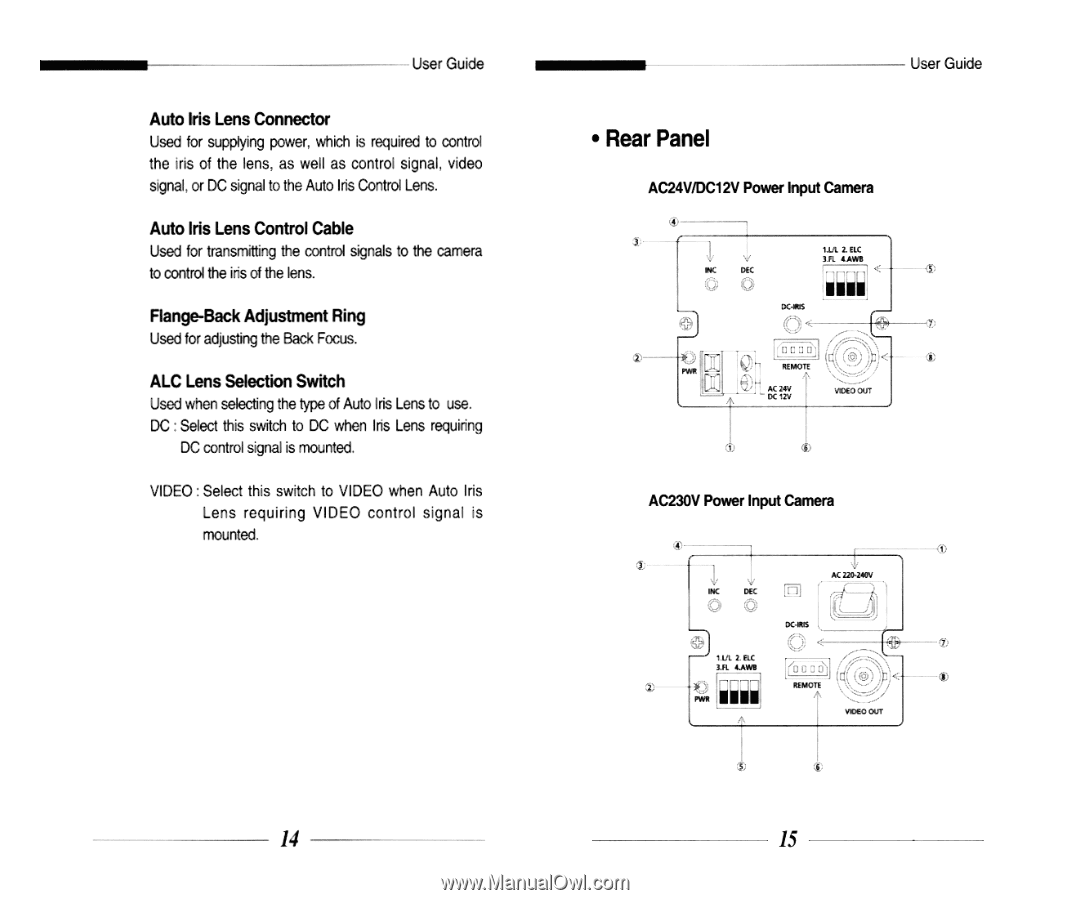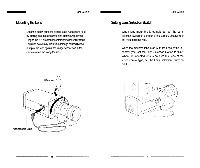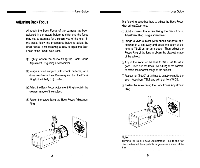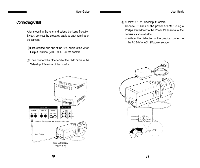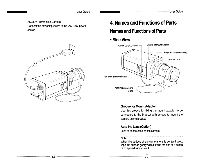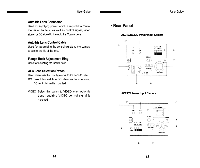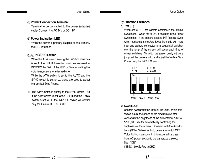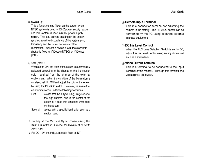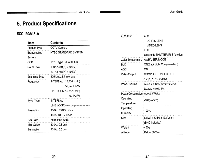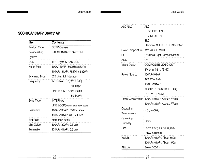Samsung SCC-131B User Guide - Page 11
Connector, Control, Cable, Flange, Adjustment, Selection, Switch
 |
View all Samsung SCC-131B manuals
Add to My Manuals
Save this manual to your list of manuals |
Page 11 highlights
User Guide Auto Iris Lens Connector Used for supplying power, which is required to control the iris of the lens, as well as control signal, video signal, or DC signal to the Auto Iris Control Lens. Auto Iris Lens Control Cable Used for transmitting the control signals to the camera to control the iris of the lens. Flange-Back Adjustment Ring Used for adjusting the Back Focus. ALC Lens Selection Switch Used when selecting the type of Auto Iris Lens to use. DC : Select this switch to DC when Iris Lens requiring DC control signal is mounted. VIDEO : Select this switch to VIDEO when Auto Iris Lens requiring VIDEO control signal is mounted. 14 User Guide • Rear Panel AC24V/DC12V Power Input Camera 2. ELC INC ti) 0 7176-17I1ii OWOS tCfP O< Q) REMOTE r?)/T)‹ - Dia le A AC M OC 12V MORO OUT AC230V Power Input Camera 1. AC 220-24iN .UL 28.0 3. 4AVM GOT 1' 0) IMMO OUT 15