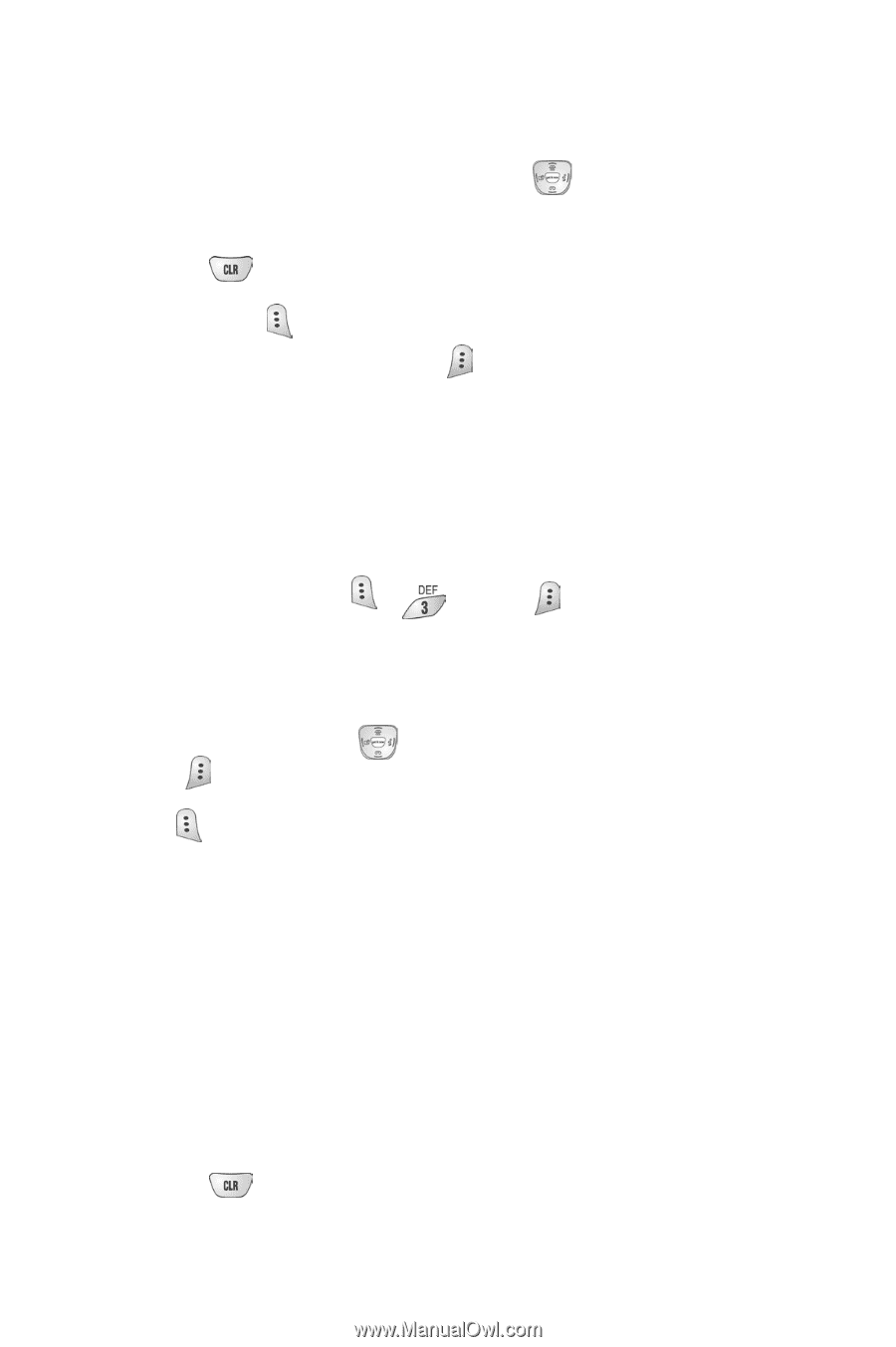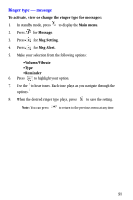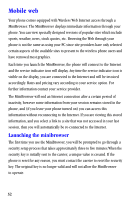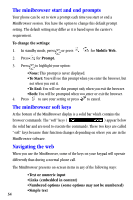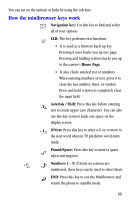Samsung SCH-A530 User Manual (user Manual) (ver.1.0) (English) - Page 62
Message options, the next message, or to the left to review the previous
 |
View all Samsung SCH-A530 manuals
Add to My Manuals
Save this manual to your list of manuals |
Page 62 highlights
back number, senders number, e-Mail address, and message. However, if you wait a few seconds the phone will automatically scroll through the display. •To review other messages, press to the right to review the next message, or to the left to review the previous message. 4. Pressing returns you to the previous screen. Note: Press for further options when reviewing a message. When in standby mode, press and hold to automatically dial voice mail. Message options When reviewing Messages, the menu provides a number of options. You can return a call or text message to the phone number, or e-mail address in that message, or you can forward the message to another. 1. In standby mode, press (press when in-use) to display the Message menu. A number of received or sent messages displays next to the associated message type in the menu. 2. For Text messages press to locate the message you want to review, press to open. 3. Press to view the following options: •Forward: to forward the message to another. The phone accesses the New Message menu, and copies the sender's message (body) to the Message field. •Delete: to delete the message from the Inbox. •Save text: to save text and send at a later date. •To saved Msg: to save your message. •Save addr: to save the sender's e-mail address to the Phone Book. The address is automatically copied into the Add Entry or E-mail Entry field. 4. Pressing returns you to the previous Inbox messages list screen. 50