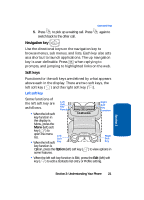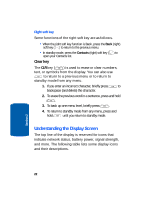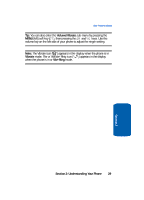Samsung SCH-A630 User Manual (user Manual) (ver.d3) (English) - Page 26
Your Phone’s Modes, Call Answer Mode, Input mode
 |
View all Samsung SCH-A630 manuals
Add to My Manuals
Save this manual to your list of manuals |
Page 26 highlights
Your Phone's Modes Call Answer Mode You can select how you wish to answer a call. 1. In standby mode, press the MENU (left) soft key ( ), then press (for Setup), (for Others), and for Call Answer. The following call answer options appear in the display: ⅷ Send Key - Only pressing answers a call. ⅷ Folder Open - Opening the phone's folder or pressing answers a call. ⅷ Any Key - Pressing any key except the answers a call. key or key 2. Use the navigation keys to highlight an option. 3. Press the calls. key to select the method for answering Input mode Input mode determines how you enter text, numbers and symbols. While at any text entry screen, press the Option (left) soft key ( ), then choose the input mode from the pop-up menu using the navigation keys. Optional input modes are T9 Word, ABC, Symbol, 123, and Canned. (See "Section 5: Entering Text" on page 57 for more information.) Tip: You can also cycle between T9 Word, ABC, and 123 by repeatedly pressing and holding the key until the phone beeps. Section 2 26