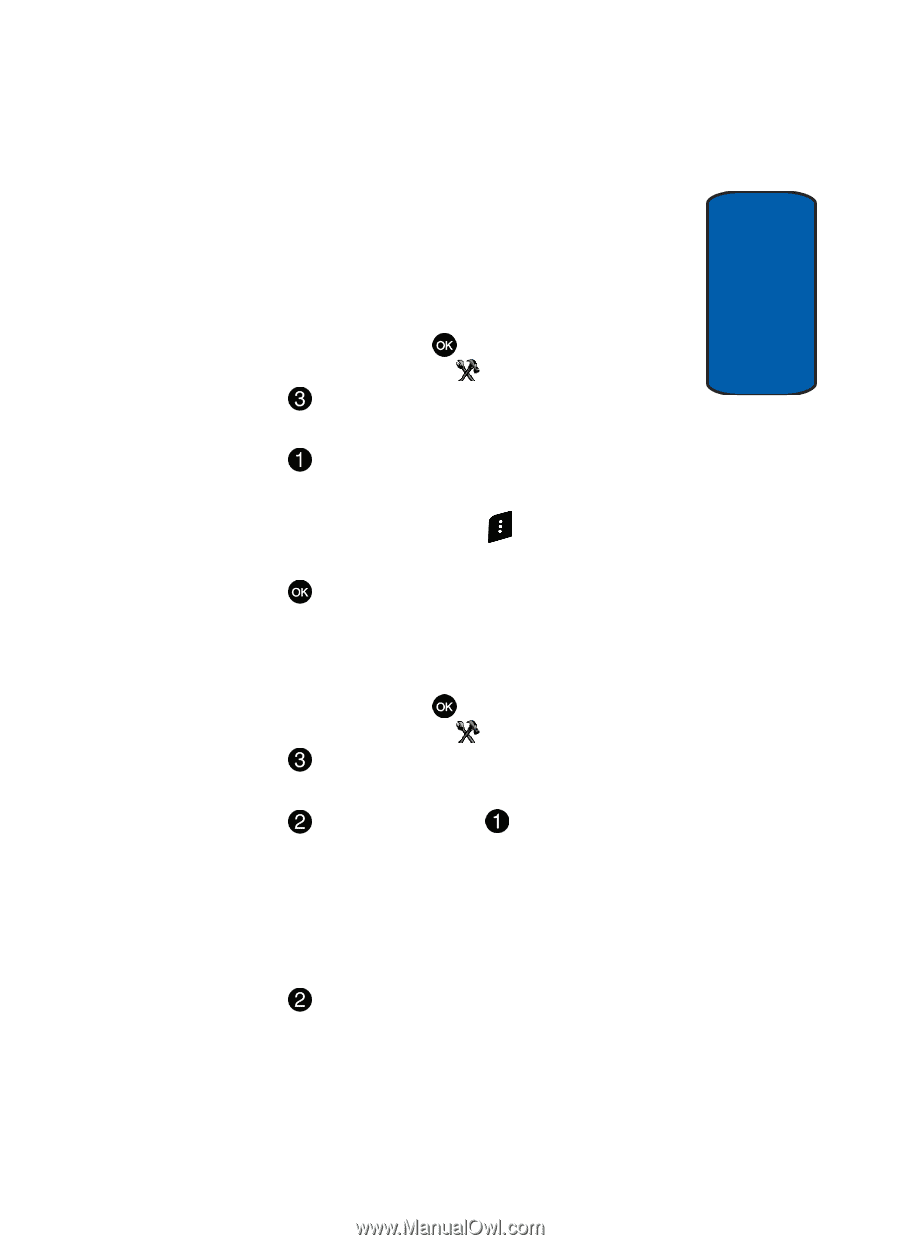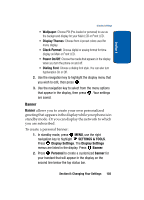Samsung SCH A870 User Manual (ENGLISH) - Page 99
Sound Settings, Master Volume, Call Sounds
 |
View all Samsung SCH A870 manuals
Add to My Manuals
Save this manual to your list of manuals |
Page 99 highlights
Section 8 Sound Settings Sound Settings The Sound menu provides the ability to access the following menus: Master Volume 1. In standby mode, press MENU, use the right navigation key to highlight SETTINGS & TOOLS. Press Sound Settings. The Sound Settings menus are listed in the display. 2. Press Master Volume. 3. Use the Up and Down navigation keys to adjust the volume. Press the left soft key Play to hear the volume. 4. Press SET to save. Call Sounds Ringer Settings 1. In standby mode, press MENU, use the right navigation key to highlight SETTINGS & TOOLS. Press Sound Settings. The Sound Settings menus are listed in the display. 2. Press Call Sounds. Press Call Ringtone. Available options are: • My Ringtones: You can get new ringtones from the web or choose from the list. • My Sounds: You can record new sounds to use or choose from the list. 3. Press Call Vibrate to set the Call Sounds to vibrate. Section 8: Changing Your Settings 99