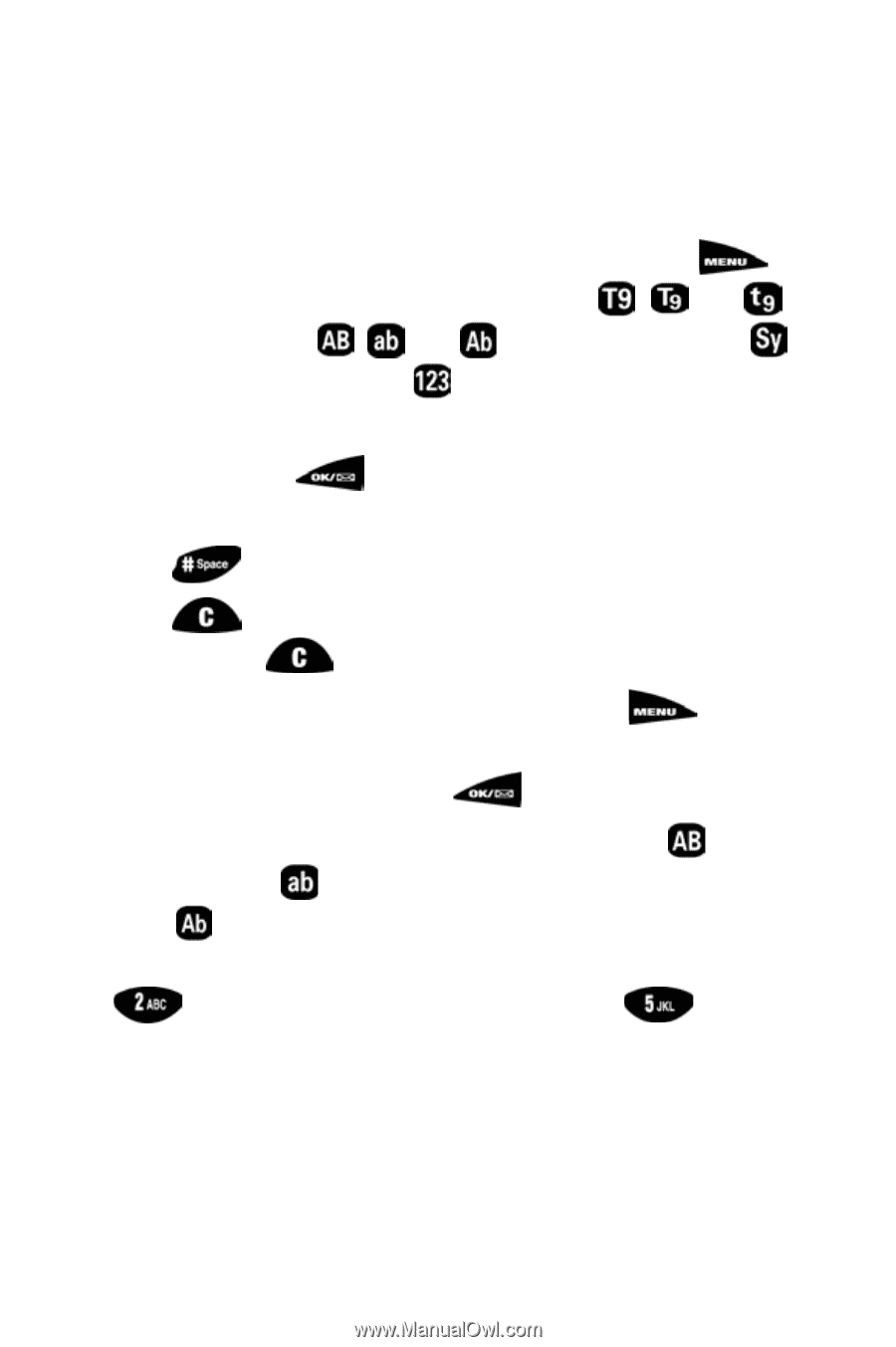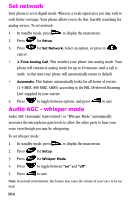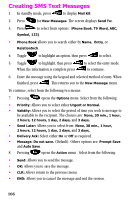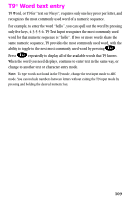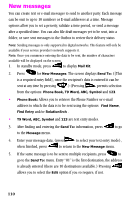Samsung SCH-N150 User Manual (user Manual) (ver.3.0) (English) - Page 107
Entering text, numbers, and/or symbols, This is the text entry mode. Upper case entry mode
 |
View all Samsung SCH-N150 manuals
Add to My Manuals
Save this manual to your list of manuals |
Page 107 highlights
Entering text, numbers, and/or symbols At various times when using your phone, you will need to enter text in the display screen. Some examples would be: adding an E-mail address, storing a name in the Phone Book, entering events in the Scheduler, or inputting text messages. If you want to enter text on the display screen. 1. You must be in one of the given examples in order to select to view the menu options: T9 Word represented by , , and . ABC represented by , , and . Symbol represented by , and Numeric represented by . 2. After you are in the correct menu, use the toggle to highlight your option choice, then press to save the option. Enter your information and remember you can: • Press to insert a space. • Press to clear the last number, letter, or symbol, or Press and hold to completely clear the input field. If you wish to change the input mode again, after pressing to view the options: T9 Word, ABC, Symbol, and Numeric, use the toggle arrows to highlight your option choice, then press to save. • ABC: This is the text entry mode. Upper case entry mode icon, lower case entry mode icon, and initial upper case with lower case entry mode icon: These icons represent the alphabetical text entry modes and can also be used for multi-tap typing. For example: quickly press three times to display the letter C, and press twice to display the letter K. • T9 Word: This is the predictive word entry mode. You can quickly and easily enter frequently used words. • Symbol: Symbol entry used with numeric keys and associated symbols. • Numeric: This is the number entry mode. 107