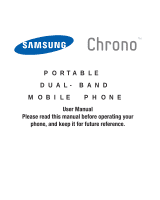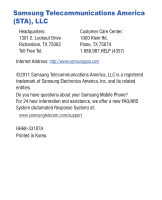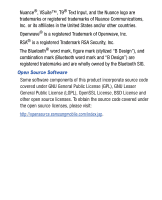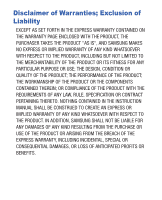Samsung SCH-R260 User Manual (user Manual) (ver.f4) (English(north America)) - Page 6
Table of Contents, Getting Started, Understanding Your Phone, Call Functions, Entering Text - battery
 |
View all Samsung SCH-R260 manuals
Add to My Manuals
Save this manual to your list of manuals |
Page 6 highlights
Table of Contents Section 1: Getting Started 5 Understanding this User Manual 5 Battery 8 Charging the Battery 13 Activating Your Phone 16 Section 2: Understanding Your Phone 19 Features of Your Phone 20 Side View 21 Closed View of Your Phone 23 Open View (Front) of Your Phone 25 Command Keys 28 Navigation Key Shortcuts 31 Understanding the Display Screen 34 Menu Navigation 35 Section 3: Call Functions 38 Making a Call 39 Answering a Call 48 Ignoring a Call 50 Adjusting the Call Volume 50 Roaming 50 Voice SVC 51 Voice Commands 52 Voice Settings 54 Section 4: Entering Text 60 Changing the Text Entry Mode 60 1

1
Table of Contents
Section 1:
Getting Started
..............................................
5
Understanding this User Manual . . . . . . . . . . . . . . . . . . . . . . . . 5
Battery . . . . . . . . . . . . . . . . . . . . . . . . . . . . . . . . . . . . . . . . . . . 8
Charging the Battery . . . . . . . . . . . . . . . . . . . . . . . . . . . . . . . . 13
Activating Your Phone . . . . . . . . . . . . . . . . . . . . . . . . . . . . . . . 16
Section 2:
Understanding Your Phone
.........................
19
Features of Your Phone . . . . . . . . . . . . . . . . . . . . . . . . . . . . . . 20
Side View . . . . . . . . . . . . . . . . . . . . . . . . . . . . . . . . . . . . . . . . 21
Closed View of Your Phone . . . . . . . . . . . . . . . . . . . . . . . . . . . 23
Open View (Front) of Your Phone . . . . . . . . . . . . . . . . . . . . . . . 25
Command Keys
. . . . . . . . . . . . . . . . . . . . . . . . . . . . . . . . . . . 28
Navigation Key Shortcuts
. . . . . . . . . . . . . . . . . . . . . . . . . . . . 31
Understanding the Display Screen
. . . . . . . . . . . . . . . . . . . . . 34
Menu Navigation . . . . . . . . . . . . . . . . . . . . . . . . . . . . . . . . . . . 35
Section 3:
Call Functions
.............................................
38
Making a Call . . . . . . . . . . . . . . . . . . . . . . . . . . . . . . . . . . . . . 39
Answering a Call . . . . . . . . . . . . . . . . . . . . . . . . . . . . . . . . . . . 48
Ignoring a Call
. . . . . . . . . . . . . . . . . . . . . . . . . . . . . . . . . . . . 50
Adjusting the Call Volume . . . . . . . . . . . . . . . . . . . . . . . . . . . . 50
Roaming . . . . . . . . . . . . . . . . . . . . . . . . . . . . . . . . . . . . . . . . . 50
Voice SVC . . . . . . . . . . . . . . . . . . . . . . . . . . . . . . . . . . . . . . . . 51
Voice Commands
. . . . . . . . . . . . . . . . . . . . . . . . . . . . . . . . . . 52
Voice Settings . . . . . . . . . . . . . . . . . . . . . . . . . . . . . . . . . . . . . 54
Section 4:
Entering Text
...............................................
60
Changing the Text Entry Mode
. . . . . . . . . . . . . . . . . . . . . . . . 60