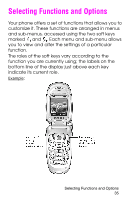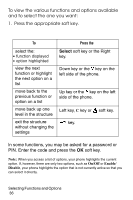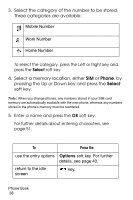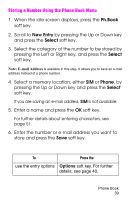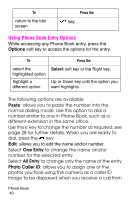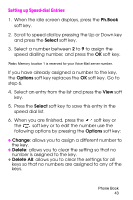Samsung SGH-E316 Quick Guide (easy Manual) (ver.1.0) (English) - Page 42
Phone, Select
 |
View all Samsung SGH-E316 manuals
Add to My Manuals
Save this manual to your list of manuals |
Page 42 highlights
3. Select the category of the number to be stored. Three categories are available: Mobile Number Work Number Home Number To select the category, press the Left or Right key and press the Select soft key. 4. Select a memory location, either SIM or Phone, by pressing the Up or Down key and press the Select soft key. Note: When you change phones, any numbers stored in your SIM card memory are automatically available with the new phone, whereas any numbers stored in the phone's memory must be reentered. 5. Enter a name and press the OK soft key. For further details about entering characters, see page 51. To Press the use the entry options Options soft key. For further details, see page 40. return to the idle key. screen Phone Book 38
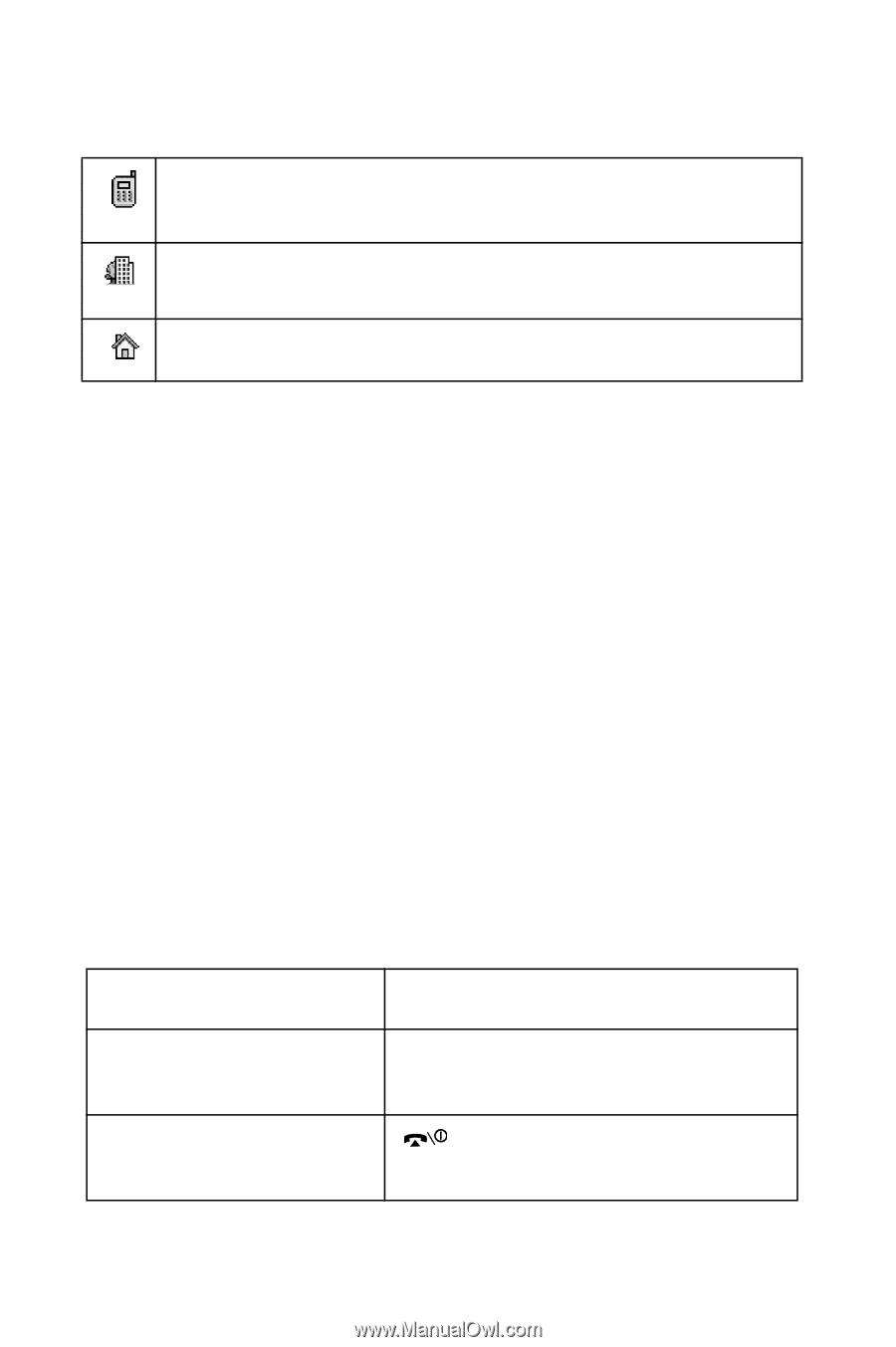
Phone Book
38
3.
Select the category of the number to be stored.
Three categories are available:
To select the category, press the Left or Right key and
press the
Select
soft key.
4.
Select a memory location, either
SIM
or
Phone
, by
pressing the Up or Down key and press the
Select
soft key.
Note:
When you change phones, any numbers stored in your SIM card
memory are automatically available with the new phone, whereas any numbers
stored in the phone’s memory must be reentered.
5.
Enter a name and press the
OK
soft key.
For further details about entering characters, see
page 51.
Mobile Number
Work Number
Home Number
To
Press the
use the entry options
Options
soft key. For further
details, see page 40.
return to the idle
screen
key.