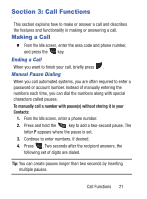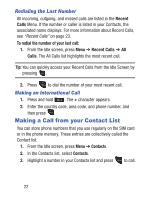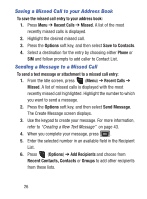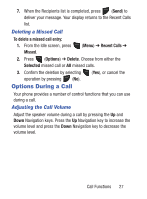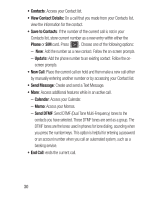Samsung SGH-S150G User Manual Tracfone Wireless Sgh-s150g English User Manual - Page 29
Viewing the Details of a Missed Call, Calling Back a Missed Call, Call Functions
 |
View all Samsung SGH-S150G manuals
Add to My Manuals
Save this manual to your list of manuals |
Page 29 highlights
Note: If there is a voicemail sent by the same number, associated icons are displayed and can then be selected. 3. To scroll through the list of missed calls, press the Up or Down Navigation key. 4. To move to another call type, press the Left or Right Navigation key. Viewing the Details of a Missed Call To view the details of a selected missed call: 1. Press Menu ➔ Recent Calls ➔ Missed. A list of the most recently missed calls is displayed. 2. Select the desired missed call. 3. Press the Options soft key, and then select Details. Calling Back a Missed Call To call back a missed call number: 1. Press Menu ➔ Recent Calls ➔ Missed. A list of the most recently missed calls is displayed. 2. Highlight the desired missed call. 3. Press the Options soft key, and then select Call. - or - Highlight the number and press the SEND key. Call Functions 25