Samsung SGH-T519 User Manual (ENGLISH) - Page 18
Voice server number, Voice server 1, Voice, server 2
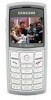 |
View all Samsung SGH-T519 manuals
Add to My Manuals
Save this manual to your list of manuals |
Page 18 highlights
Section 1 4. Highlight Voice server number and press the OK soft key or the key. Highlight Voice server 1 or Voice server 2 and press the OK soft key. 5. Press the Edit soft key. Edit the number, then press the OK soft key. The number will be saved. 6. Press the key to return to Idle mode. 14

14
Section 1
4.
Highlight
Voice server number
and press the
OK
soft
key or the
key. Highlight
Voice server 1
or
Voice
server 2
and press the
OK
soft key.
5.
Press the
Edit
soft key. Edit the number, then press the
OK
soft key. The number will be saved.
6.
Press the
key to return to Idle mode.














