Samsung SIR-S4040R User Manual (user Manual) (ver.1.0) (English) - Page 172
Parental Controls Auto Re-lock option 91, Manually Record Time/Channel 72
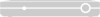 |
View all Samsung SIR-S4040R manuals
Add to My Manuals
Save this manual to your list of manuals |
Page 172 highlights
Fast Forward 52 Forward button 52 Frame Back 52 Frame Forward 52 G Glossary of Icons vii GNU General Public License 156 I In jack 2 Instant replay button 52 J Jacks 2 L Language Audio language 97 Letterbox 49, 98 Linux software license 156 LINUX source, obtaining 147 Live TV 52 M Macrovision 147 Manual Season Pass 72 Manually Record Time/Channel 72 Messages 84 MPAA Ratings 63 Multiswitch 6 MUTE button, programming 111 My Preferences 89 N Network Showcases 40 O Optical (or digital) audio cable 7 Out jack 2 P Pan-and-Scan 98 Parental Controls 90-96 Channel Lock 95 Lost password 131 Spending limit 95 Parental Controls Auto Re-lock option 91 Password Lost Parental Controls Password 131 Pause button 52 Pay per view 86 For spending limits, see also Parental Con- trols Performing a code search 112 Phone Avail. Detection 104 Phone connection Daily call 101 Test call 101 Phone jack 3 Phone line 3 Interruption 147 Phone Number 118 Phone Setup 30 Phone Troubleshooting 132 Program Guide Display Options 50 Program Guide Data 28 Program Guide Options 37 Program Information Pay per view 86 Programmable buttons Resetting 114 R Rating Settings MMPA definitions 94 Movies and 92 TV Content and 92 TV Movies and 92 TV ratings definitions 94 Ratings 63 Record From live TV 47 Recording History 66 Recording Options Keep At Least 62 Keep At Most 61 Keep Until 61 Show Type 61 Start Recording 62 Stop Recording 62 163













