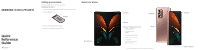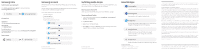Samsung SM-F916U Quick Start Guide - Page 1
Samsung SM-F916U Manual
 |
View all Samsung SM-F916U manuals
Add to My Manuals
Save this manual to your list of manuals |
Page 1 highlights
Quick Reference Guide Printed in Korea GH68-52517A Setting up your phone Your device SIM card may be pre-installed. Install your SIM card 1. Insert the SIM ejector pin into the hole beside the card tray. 2. Pull out the card tray. SIM card About your phone 3. Insert the Nano SIM card in the tray. 4. Insert the card tray back into the slot. SIM card slot Camera Cameras Volume Side key / Fingerprint scanner • Press to power on • Short press: Lock screen • Long press: Bixby Voice • Double press: Camera • Long press (Side key and Volume down): Turn off Hinge Use only Samsung approved charging devices and accessories. Camera Audio / USB port

Quick
Reference
Guide
GH68-52517A
Printed in Korea
Your device SIM card may be pre-installed.
Install your SIM card
1.
Insert the SIM ejector pin into the hole beside the card tray.
2. Pull out the card tray.
3. Insert the Nano SIM card in the tray.
4. Insert the card tray back into the slot.
Setting up your phone
SIM card
About your phone
Audio / USB port
Camera
Cameras
Hinge
Camera
Volume
•
Press to power on
•
Short press: Lock
screen
•
Long press: Bixby Voice
•
Double press: Camera
•
Long press
(Side key and Volume
down): Turn off
Side key / Fingerprint scanner
Use only Samsung approved charging devices and accessories.
SIM card slot