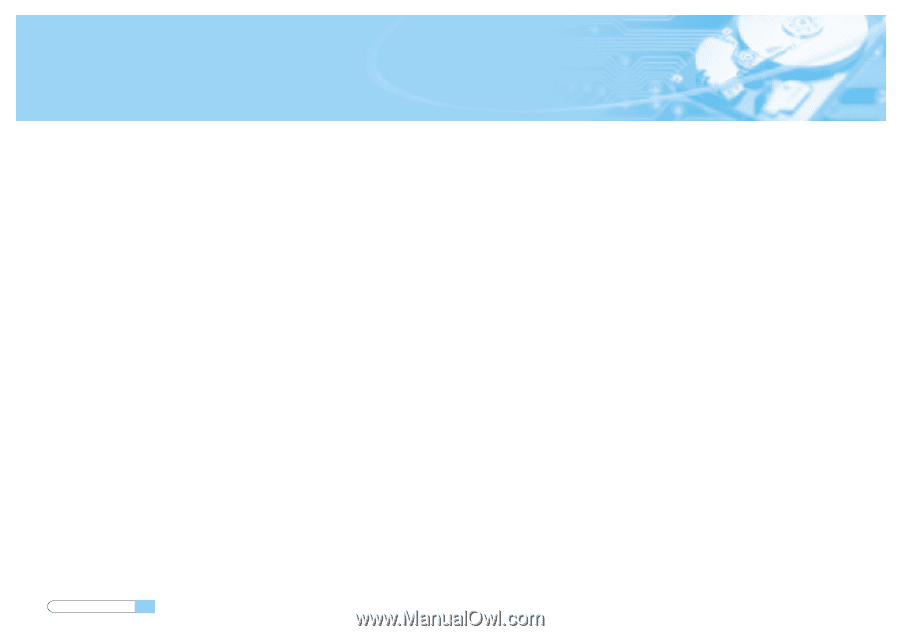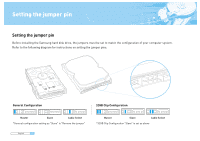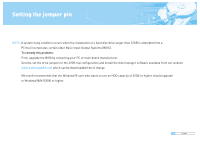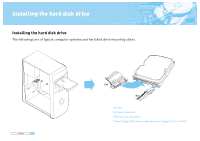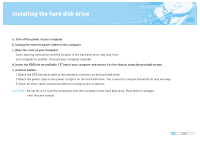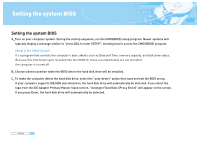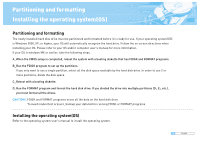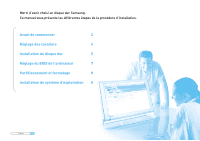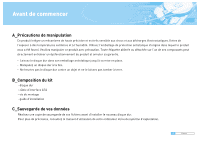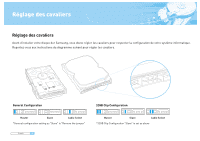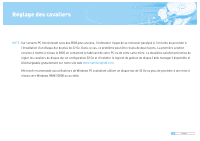Samsung SP0802N User Manual (ENGLISH) - Page 8
Setting the system BIOS - hard drive settings
 |
UPC - 729507522753
View all Samsung SP0802N manuals
Add to My Manuals
Save this manual to your list of manuals |
Page 8 highlights
Setting the system BIOS Setting the system BIOS A_Turn on your computer system. During the startup sequence, run the CMOS(BIOS) setup program. Newer systems will typically display a message similar to "press DEL to enter SETUP", showing how to access the CMOS(BIOS) program. (What is the CMOS Setup?) It's a program that controls the computer's basic details such as Date and Time, memory capacity, and disk drive status. Because this information gets recorded into the CMOS IC, these recorded details are not lost when the computer is turned off. B_Choose a device position within the BIOS where the hard disk drive will be installed. C_To make the computer detect the hard disk drive, select the "auto-detect" option then save and exit the BIOS set up. If your computer supports IDE HDD auto detection, the hard disk drive will automatically be detected. If you select the type from the IDE Adapter Primary Master Slave section, "Autotype Fixed Disk: [Press Enter]" will appear on the screen. If you press Enter, the hard disk drive will automatically be detected. English 7