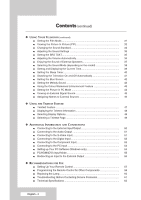Samsung SP67L6HX Owner Instructions - Page 7
Continued, Ant In, Ext 1, Audio Out, Component In, Pc In Rgb / Audio L/r, Dvi In Audio L/r
 |
View all Samsung SP67L6HX manuals
Add to My Manuals
Save this manual to your list of manuals |
Page 7 highlights
Connection Panel of Your Television (continued) ➢ The actual configuration on your TV may be different, depending on your model. Rear of the TV Œ ANT IN Coaxial connector for aerial or cable network. ´ EXT 1, EXT 2, EXT 3 Inputs or outputs for external devices, such as VCR, DVD, video game device or video disc players. ˇ AUDIO OUT Connect to the external audio amplifier. ¨ COMPONENT IN Connect to the audio and video outputs of DVD or DTV Set-Top Box. 480i/480p/576i/576p/720p/1080i Y, PB and PR video signal outputs are available. ˆ PC IN (RGB / AUDIO L/R) Connect to the PC audio/video outputs. Ø DVI IN (AUDIO L/R) Connect to the audio output jacks for device with DVI output. ∏ HDMI/DVI IN Connect to the digital device with HDMI or DVI output. " SERVICE It is for repairs and software upgrades. English - 7