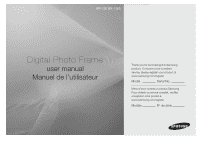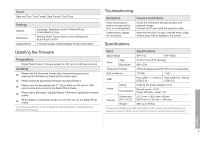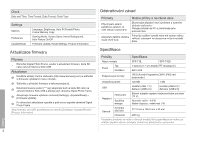Samsung SPF-71E-W User Manual (KOREAN) - Page 3
Updating the firmware, Specifications - spf 71e digital picture frame
 |
View all Samsung SPF-71E-W manuals
Add to My Manuals
Save this manual to your list of manuals |
Page 3 highlights
Clock Date and Time, Time Format, Date Format, Clock Type Settings Options Preference Update/Reset Language, Brightness, Auto Fit Portrait Photo, Frame Memory Copy Starting Mode, Screen Saver, Home Background, Auto Picture On/Off Firmware Update, Reset Settings, Product Information Updating the firmware Preparations ・ Digital Photo Frame, Firmware update file, SD card or USB memory stick Updating 1 Please visit the Download Center (http://www.samsung.com) and download the firmware by searching the model name. 2 Please download appropriate firmware and decompress it. 3 Please copy the decompress file (***.isp) to either an SD card or USB memory stick and connect to the Digital Photo Frame. 4 Please select [Settings]→[Update/Reset]→[Firmware Update] for firmware update. 5 When update is completed, please turn off, then turn on the Digital Photo Frame. The firmware version can be checked through [Settings]→[Update/Reset]→ [Product Information]. Troubleshooting Symptoms I have connected an external storage device but it is not recognized. It takes time to display the next photo. Causes and Actions Check the connection between product and external storage. Connect to PC and check the operation state. When the resolution is high or the file size is large, it takes some time to display on the screen. Specifications Items Specifications Model Name SPF-71E SPF-71ES Panel Type Resolution 7 inch (17 cm) TFT (Analog) 480 x 234 Supported Formats JPEG (Progressive,CMYK JPEG is not supported.) Built-in Memory 120 MB 1 GB USB Host (USB 1.1) / Device Host (USB 2.0) / Device (USB 2.0) (USB 2.0) Power Rating Consumption External DC power adapter (12 V) Normal mode : 4.8 W Power off mode : under 1 W General Dimensions (W x H x D) Weight 217.5 mm x 156.5 mm x 43 mm (8.56 inch x 6.16 inch x 1.69 inch) 496.3 g (1.09 lbs) The product design may differ according to the model, and specifications are subject to change without prior notice for product performance enhancement. English 3