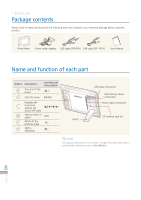Samsung SPF-87H User Manual(Model code type: LP**IPLE*) (ENGLISH) - Page 3
Table of Contents, Using as a PC screen Mini Monitor - user manual
 |
UPC - 729507810263
View all Samsung SPF-87H manuals
Add to My Manuals
Save this manual to your list of manuals |
Page 3 highlights
Table of Contents Special Features 2 Table of Contents 3 Safety Instruction 4 Before use Package contents 8 Name and function of each part 8 Setting up the frame 9 Connecting the power supply 9 Turning on the power 10 Connecting to an external memory 10 Connecting to a PC 11 Transferring photos from the PC 11 Running and browsing the main menu..........12 SildeShow SlideShow 13 Rotating / zooming photos 14 Managing photos Selecting a storage device 15 Copying photos 16 Deleting photos 18 Mini Monitor Using as a PC screen (Mini Monitor 20 Installing the Frame Manager Program..........20 Connecting to a PC 21 Photo Settings 22 Settings Clock Settings 24 General 25 Support 26 Appendix Checklist before requesting service 27 Software Upgrade 29 Product Specifications 30 Clock Display Using as a clock display 19 3 ⓒ 2009 SAMSUNG ELECTRONICS CO., LTD. ··It is prohibited to copy or use a part of or entire user manual without the prior consent of Samsung Electronics CO.,LTD. ··The information in the User Manual is subject to change without prior notice for improvement. English