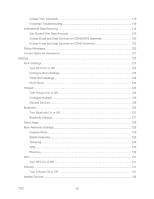TOC
iii
Voicemail
.............................................................................................................................
34
Set Up Voicemail
..........................................................................................................
34
Retrieve Your Voicemail Messages
.............................................................................
34
Voicemail Notification
...................................................................................................
35
Visual Voicemail
..................................................................................................................
35
Logs
.....................................................................................................................................
36
View Logs
.....................................................................................................................
36
Logs Options
................................................................................................................
36
Clear Logs
....................................................................................................................
36
Contacts
......................................................................................................................................
37
Get Started With Contacts
...................................................................................................
37
Access Contacts
...........................................................................................................
37
Contacts Options
..........................................................................................................
37
Add a Contact
......................................................................................................................
38
Save a Phone Number
........................................................................................................
39
Edit a Contact
......................................................................................................................
39
Add or Edit Information for a Contact
...........................................................................
39
Assign a Picture to a Contact
.......................................................................................
40
Assign a Ringtone to a Contact
....................................................................................
40
Join a Contact
..............................................................................................................
40
Delete a Contact
...........................................................................................................
41
Add Entries to Your Favorites
..............................................................................................
41
Create Groups
.....................................................................................................................
41
Share a Contact
...................................................................................................................
42
Accounts and Messaging
............................................................................................................
44
Google Account
...................................................................................................................
44
Create a Google Account
.............................................................................................
44
Sign In to Your Google Account
...................................................................................
44
Access Gmail
...............................................................................................................
45
Send a Gmail Message
................................................................................................
45
Read and Reply to Gmail Messages
............................................................................
46
Samsung Account
................................................................................................................
46
Email
....................................................................................................................................
46