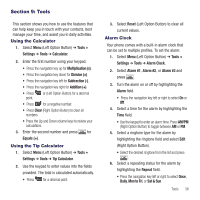Samsung SPH-M340 User Manual (user Manual) (ver.f3) (English) - Page 40
Left Option Button. You are then taken, Assign
 |
View all Samsung SPH-M340 manuals
Add to My Manuals
Save this manual to your list of manuals |
Page 40 highlights
2. Select an empty speed dial location and select Assign (Left Option Button). You are then taken to your Contacts list where you can then choose an existing contact to assign to the selected location. Note: If the contact has more than one number saved, highlight the contact and use the navigation key to select the correct number for the speed dial location. 3. With the correct entry selected, press Assign (Left Option Button) to make the new assignment. 37

37
2.
Select an empty speed dial location and select
Assign
(Left Option Button). You are then taken
to your Contacts list where you can then choose
an existing contact to assign to the selected
location.
Note:
If the contact has more than one number saved, highlight
the contact and use the navigation key to select the
correct number for the speed dial location.
3.
With the correct entry selected, press
Assign
(Left Option Button) to make the new
assignment.