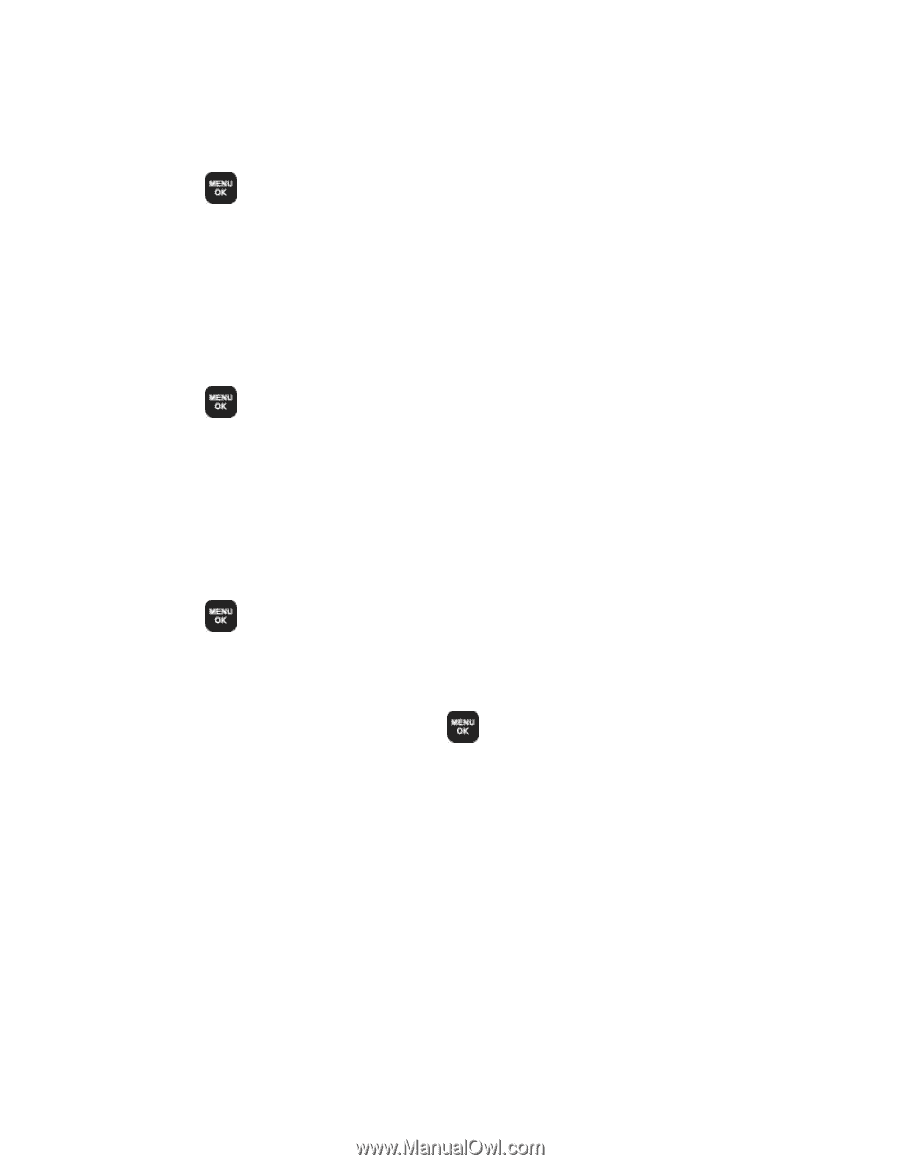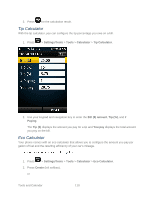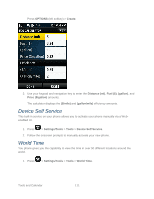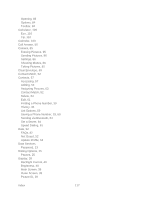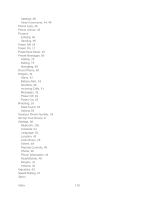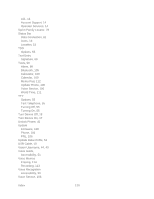Samsung SPH-M370 User Manual (user Manual) (ver.ej25 - F7) (English(north Amer - Page 115
Editing Voice Memos, Check Voice Memo Information, Send a Voice Memo Message
 |
View all Samsung SPH-M370 manuals
Add to My Manuals
Save this manual to your list of manuals |
Page 115 highlights
Editing Voice Memos You can edit the titles or captions you assign to voice memos. 1. Press > Settings/Tools > Tools > Voice Memo > Review. 2. Highlight the Memo you want to edit, and press OPTIONS (right softkey) > Edit Caption. 3. Enter the new title and press DONE (left softkey). Check Voice Memo Information You can check information about your voice memos such as length, and time and date of the recording. 1. Press > Settings/Tools > Tools > Voice Memo > Review. 2. Highlight the Memo whose information you want to view and press OPTIONS (right softkey) > Info. 3. Check the information and press DONE (left softkey). Send a Voice Memo Message You can even send a voice memo as a message. 1. Press > Settings/Tools > Tools > Voice Memo > Review. 2. Highlight the Memo you want to send and press OPTIONS (right softkey) > Send Message. 3. Select the message recipient and press information. . See Compose Text Messages for more Tools and Calendar 115