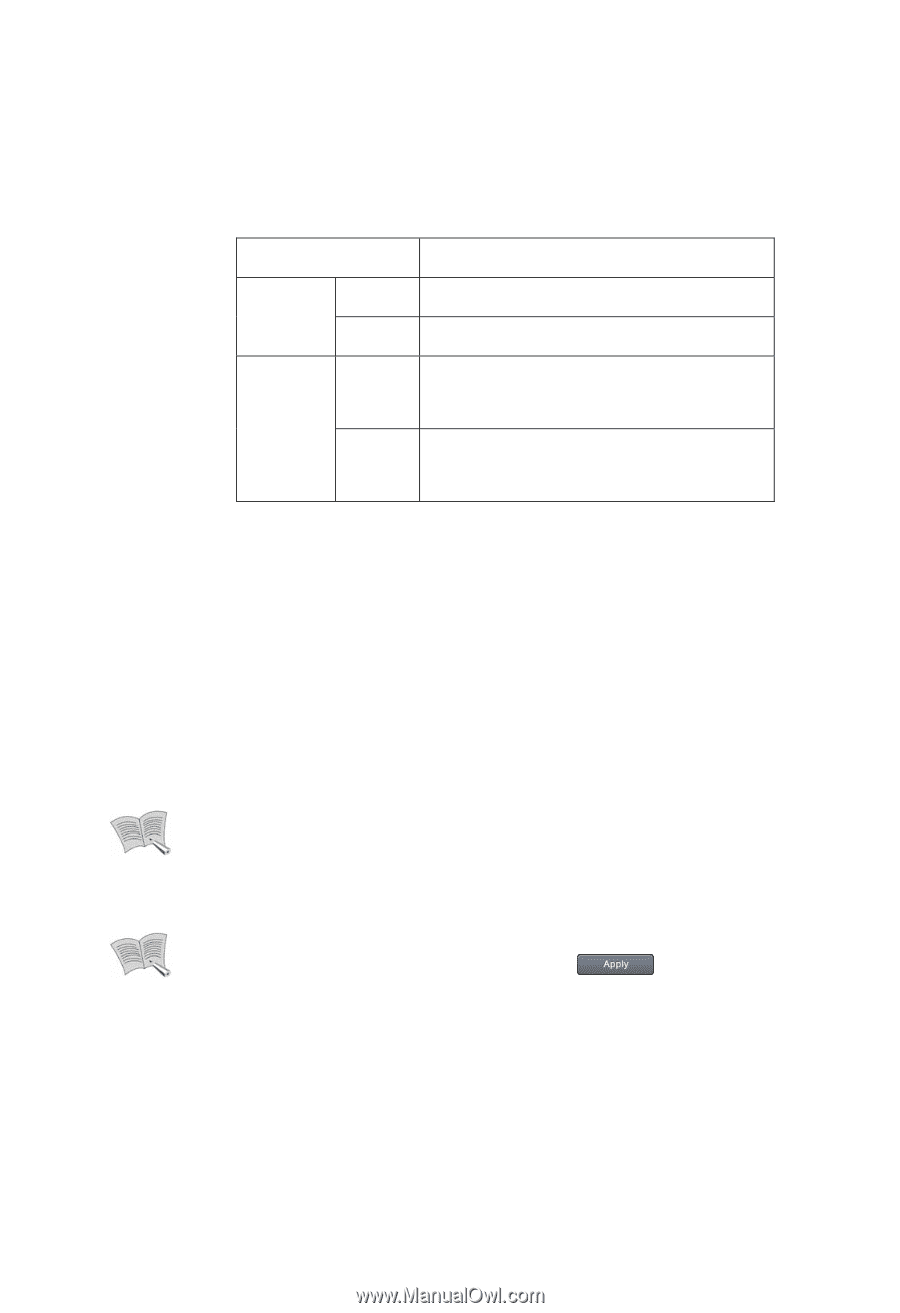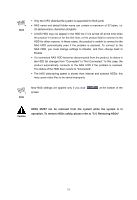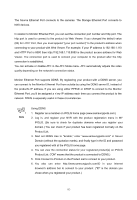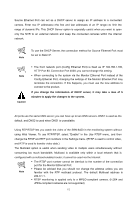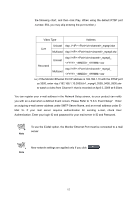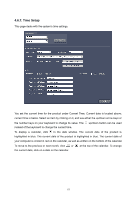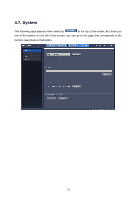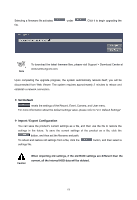Samsung SRN-3250 User Manual - Page 65
Video Type
 |
View all Samsung SRN-3250 manuals
Add to My Manuals
Save this manual to your list of manuals |
Page 65 highlights
the following chart, and then click Play. When using the default RTSP port number, 554, you may skip entering the port number.) Video Type Address Unicast rtsp:.//:/ch_mpeg4.stw Live Multicast rtsp://:/mch_mpeg4.stw Recorded rtsp://:/ch_mpeg4_ Unicast __.stw rtsp://:/ch_mpeg4_ Multicast __.stw i.e.) If the Monitor Ethernet Port IP address is 192.168.1.10 with the RTSP port as 3000, enter rtsp://192.168.1.10:3000/ch1_mpeg4_2009_0405_0930.stw to watch a video from Channel 1 that is recorded on April 5, 2009 at 9:30am You can register your e-mail address in the Network Setup screen, so your product can notify you with an e-mail when a defined Event occurs. Please Refer to "4.6.3. Event Setup" Enter an outgoing e-mail server address under SMTP Server Name, and an e-mail address under EMail To. If your mail server requires authentication for sending e-mail, check User Authentication. Enter your login ID and password for your mail server in ID and Password. Note To use the E-Mail option, the Monitor Ethernet Port must be connected to a mail server. New network settings are applied only if you click . Note 63