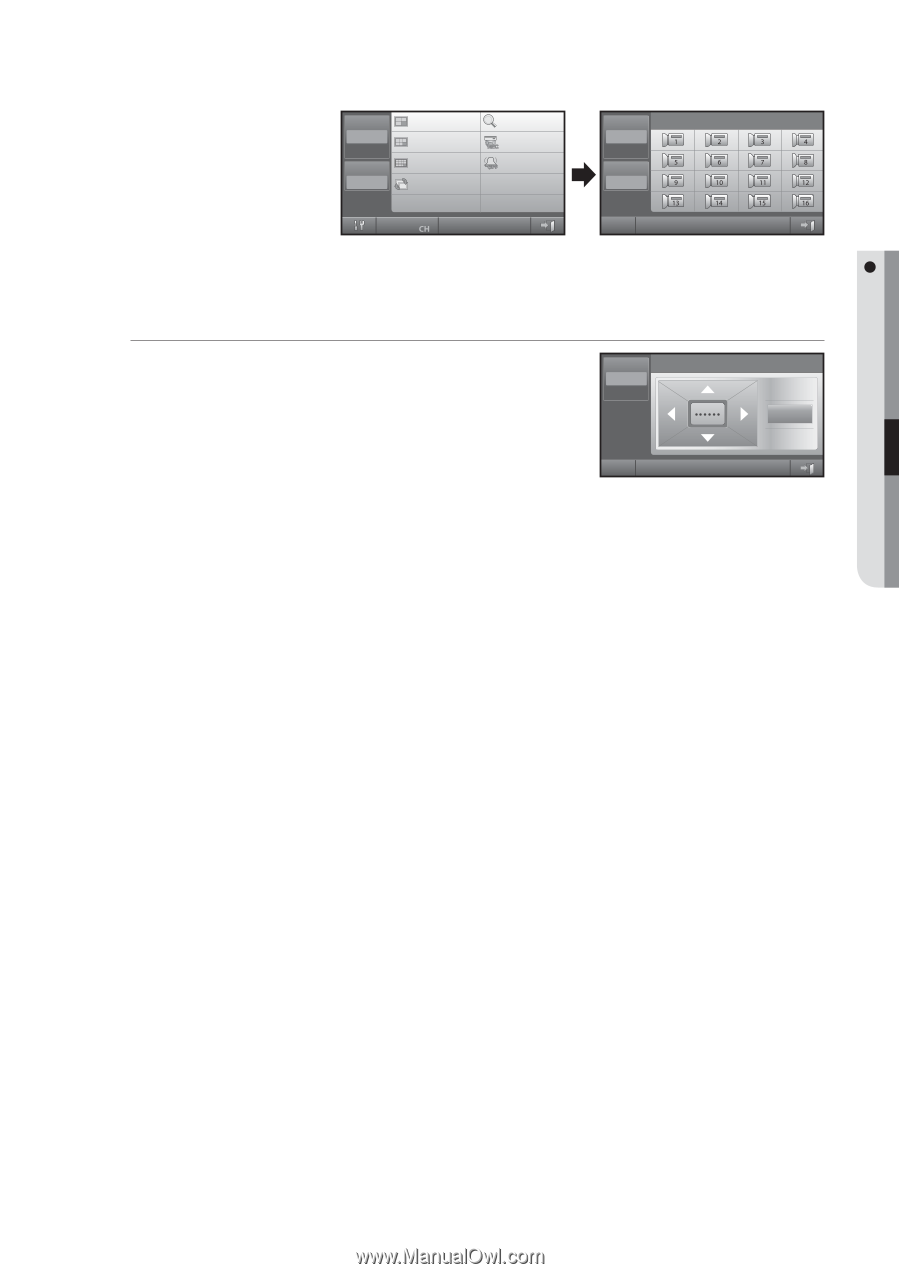Samsung SSC-5000 User Manual - Page 21
DVR MENU control
 |
View all Samsung SSC-5000 manuals
Add to My Manuals
Save this manual to your list of manuals |
Page 21 highlights
M INSTRUCTIONS DVR channel selection 1. Press the icon below DVR 4 div. on the DVR screen. 011 9 div. SPR7416 2. A channel selection screen MON 16 div. will appear as shown in the 000 Rotate right figure. 3. Select the channel you want. Search Record Alarm Off DVR 011 SPR7416 MON 000 Select Channel 4. Press the icon on the lower right to finish selecting and return to the DVR control screen. M DVR channel can be selected by using the number keys (0~9) of the keyboard. DVR MENU control Press the icon on the lower left to control the menu of the selected DVR. DVR 000 SPR7416 Using the Direction key and the key, control the DVR MENU. You can use the joystick as a direction or enter key by moving it or using the AF button. Press the icon to finish controlling the DVR MENU. DVR Setup Enter English _21