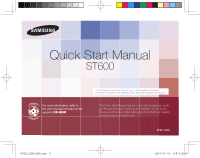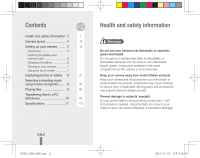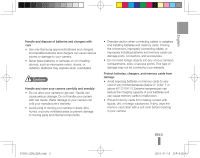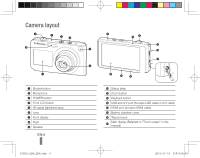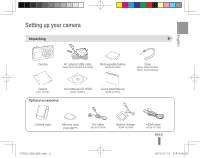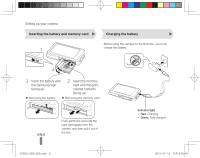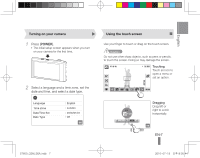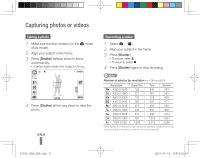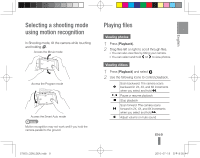Samsung ST600 Quick Guide (easy Manual) (ver.1.0) (English, Spanish) - Page 4
Camera layout - manual
 |
UPC - 044701014454
View all Samsung ST600 manuals
Add to My Manuals
Save this manual to your list of manuals |
Page 4 highlights
Camera layout 1 2 34 8 7 1 Shutter button 2 Microphone 3 POWER button 4 Front LCD button 5 AF-assist light/timer lamp 6 Lens 7 Front display 8 Flash 9 Speaker EN-4 9 5 0! @ # 6 & ^% $ 1 2 0 Status lamp ! Zoom button @ Playback button # USB and A/V port (Accepts USB cable or A/V cable) $ HDMI port (Accepts HDMI cable) % Battery chamber cover ^ Tripod mount & Main display (Referred to "Touch screen" in this manual) ST600_QSM_SEA.indb 4 2010-07-19 오후 8:05:43
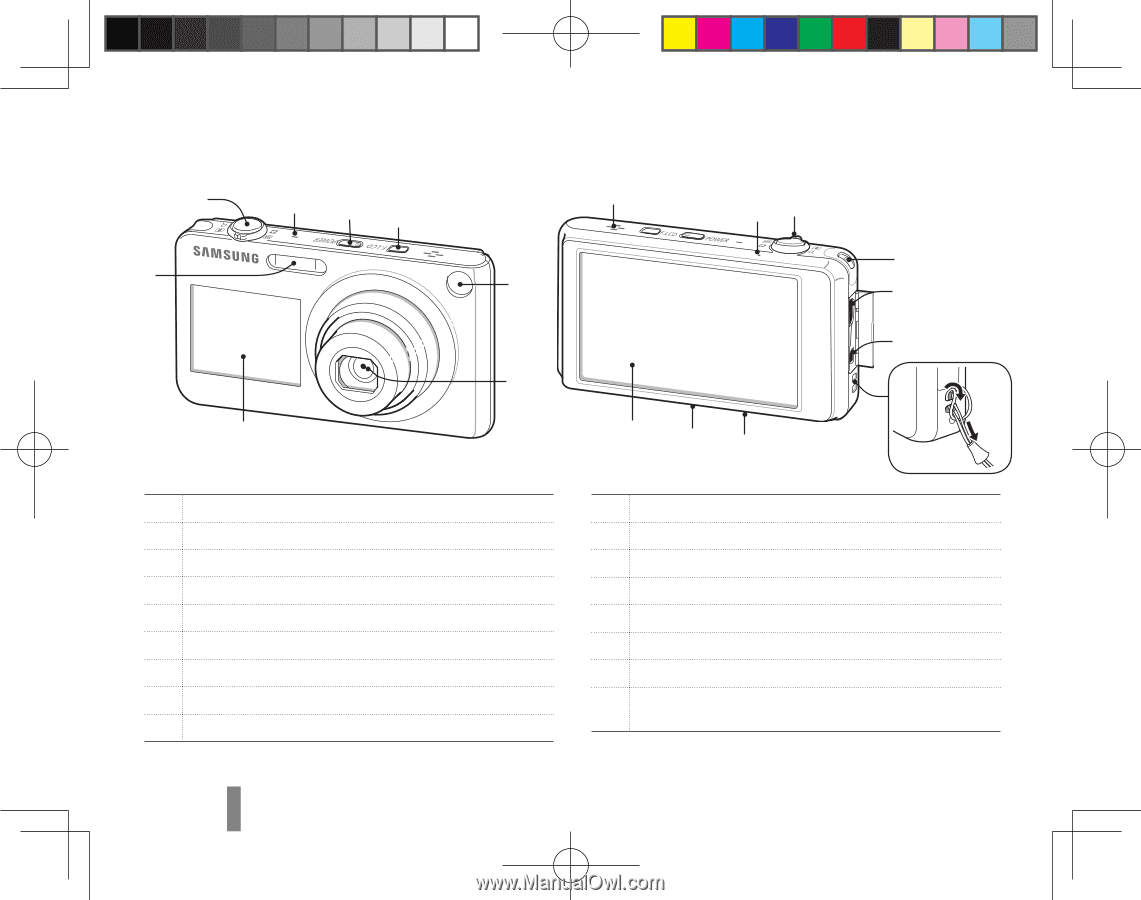
EN-4
1
Shutter button
2
Microphone
3
POWER button
4
Front LCD button
5
AF-assist light/timer lamp
6
Lens
7
Front display
8
Flash
9
Speaker
Camera layout
0
Status lamp
!
Zoom button
@
Playback button
#
USB and A/V port (Accepts USB cable or A/V cable)
$
HDMI port (Accepts HDMI cable)
%
Battery chamber cover
^
Tripod mount
&
Main display (Referred to "Touch screen" in this
manual)
2
8
3
4
5
6
7
1
@
9
0
!
$
&
%
#
1
2
^
ST600_QSM_SEA.indb
4
2010-07-19
오후 8:05:43