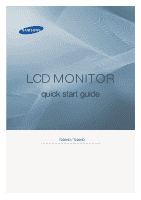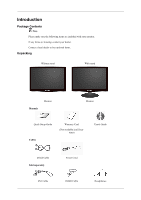Samsung T200HD Quick Guide (ENGLISH) - Page 6
Pc/dvi-d Audio In / Dig - cant pc sound
 |
UPC - 729507803999
View all Samsung T200HD manuals
Add to My Manuals
Save this manual to your list of manuals |
Page 6 highlights
Introduction PC Connect the PC terminal at the back of your monitor to your computer. PC/DVI-D AUDIO IN / DIGITAL AUDIO OUT(OPTICAL) / EX-LINK PC/DVI-D AUDIO IN Connect the [ PC/DVI-D AUDIO IN ] terminal at the back of your product to your computer's sound card. DIGITAL AUDIO OUT(OPTICAL) Connect the [DIGITAL AUDIO OUT(OPTICAL)] terminal of your product to the digital sound output or standard sound output terminal of the DVD home theater (or amplifier) using a digital audio optical output cable. SERVICE EX-LINK This is a reserved terminal used for servicing. SERVICE This is a reserved terminal used for servicing. DVI-D DVI-D Connect the DVI cable to the DVI-D port on the back of your product. Kensington Lock
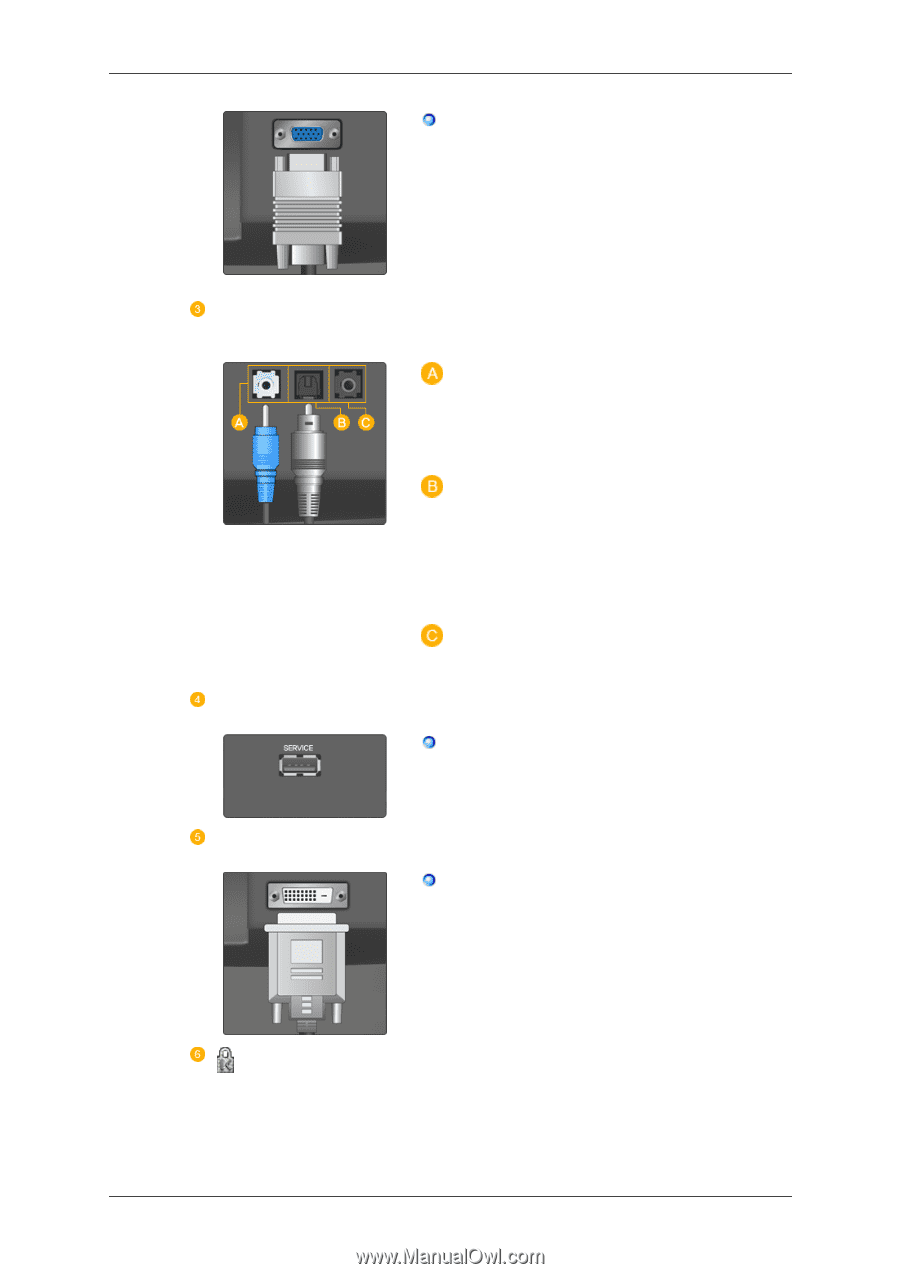
PC
Connect the
PC
terminal at the back of your
monitor to your computer.
PC/DVI-D AUDIO IN / DIG-
ITAL AUDIO OUT(OPTI-
CAL) / EX-LINK
PC/DVI-D AUDIO IN
Connect the
[ PC/DVI-D AUDIO IN ]
terminal at
the back of your product to your computer’s
sound card.
DIGITAL AUDIO OUT(OPTICAL)
Connect the
[DIGITAL AUDIO OUT(OPTI-
CAL)]
terminal of your product to the digital
sound output or standard sound output terminal
of the DVD home theater (or amplifier) using a
digital audio optical output cable.
EX-LINK
This is a reserved terminal used for servicing.
SERVICE
SERVICE
This is a reserved terminal used for servicing.
DVI-D
DVI-D
Connect the DVI cable to the
DVI-D
port on the
back of your product.
Kensington Lock
Introduction