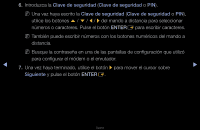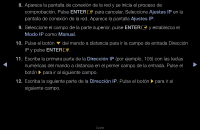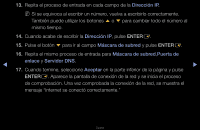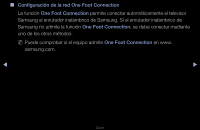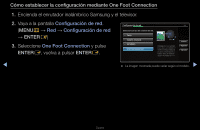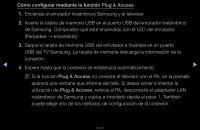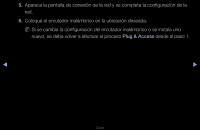Samsung T27A950 User Manual (user Manual) (ver.1.0) (Spanish) - Page 91
Configuración de red, One Foot Connection
 |
View all Samsung T27A950 manuals
Add to My Manuals
Save this manual to your list of manuals |
Page 91 highlights
Cómo establecer la configuración mediante One Foot Connection 1. Encienda el enrutador inalámbrico Samsung y el televisor. 2. Vaya a la pantalla Configuración de red. (MENUm → Red → Configuración de red → ENTERE) 3. Seleccione One Foot Connection y pulse ENTERE, vuelva a pulsar ENTERE. Configuración de red Seleccione un tipo de conexión de red. Cable Inalámb. (General) WPS(PBC) One Foot Connection Conéctese autom. a la red inalám. si su p. de acc. es compatible con One Foot Connection. Seleccione este tipo de conexión luego de colocar el p. de acc. en un entorno de 25cm (10 pulgadas) de su TV. 2/6 Anterior Siguiente Cancelar ◀ ▶ ●● La imagen mostrada puede variar según el modelo. Español

◀
▶
Español
Cómo establecer la configuración mediante One Foot Connection
1.
Encienda el enrutador inalámbrico Samsung y el televisor.
2.
Vaya a la pantalla
Configuración de red
.
(
MENU
m
→
Red
→
Configuración de red
→
ENTER
E
)
3.
Seleccione
One Foot Connection
y pulse
ENTER
E
, vuelva a pulsar
ENTER
E
.
Configuración de red
Seleccione un tipo de conexión de red.
Cable
Anterior
Siguiente
Cancelar
Inalámb. (General)
WPS(PBC)
One Foot Connection
Conéctese autom. a la red inalám.
si su p. de acc. es compatible con
One Foot Connection. Seleccione
este tipo de conexión luego de co-
locar el p. de acc. en un entorno
de 25cm (10 pulgadas) de su TV.
2/6
●
La imagen mostrada puede variar según el modelo.