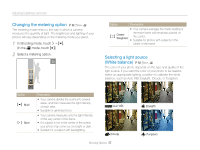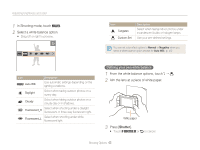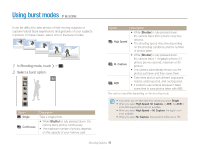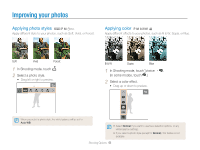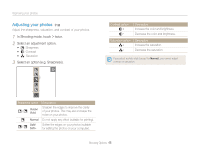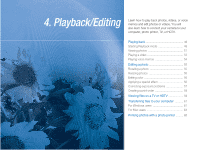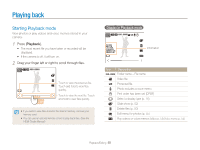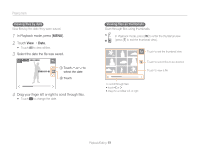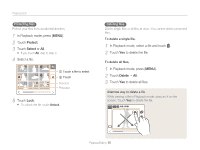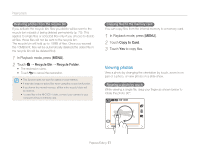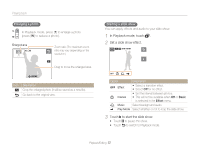Samsung TL34HD User Manual (ENGLISH) - Page 48
Playback/Editing
 |
UPC - 044701009719
View all Samsung TL34HD manuals
Add to My Manuals
Save this manual to your list of manuals |
Page 48 highlights
4. Playback/Editing 4. Playback/Editing Learn how to play back photos, videos, or voice memos and edit photos or videos. You will also learn how to connect your camera to your computer, photo printer, TV, or HDTV. Playing back 48 Starting Playback mode 48 Viewing photos 51 Playing a video 53 Playing voice memos 54 Editing a photo 55 Rotating a photo 55 Resizing photos 55 Editing color 56 Applying a special effect 56 Correcting exposure problems 57 Creating a print order 58 Viewing files on a TV or HDTV 59 Transferring files to your computer 61 For Windows users 61 For Mac users 64 Printing photos with a photo printer .......... 65
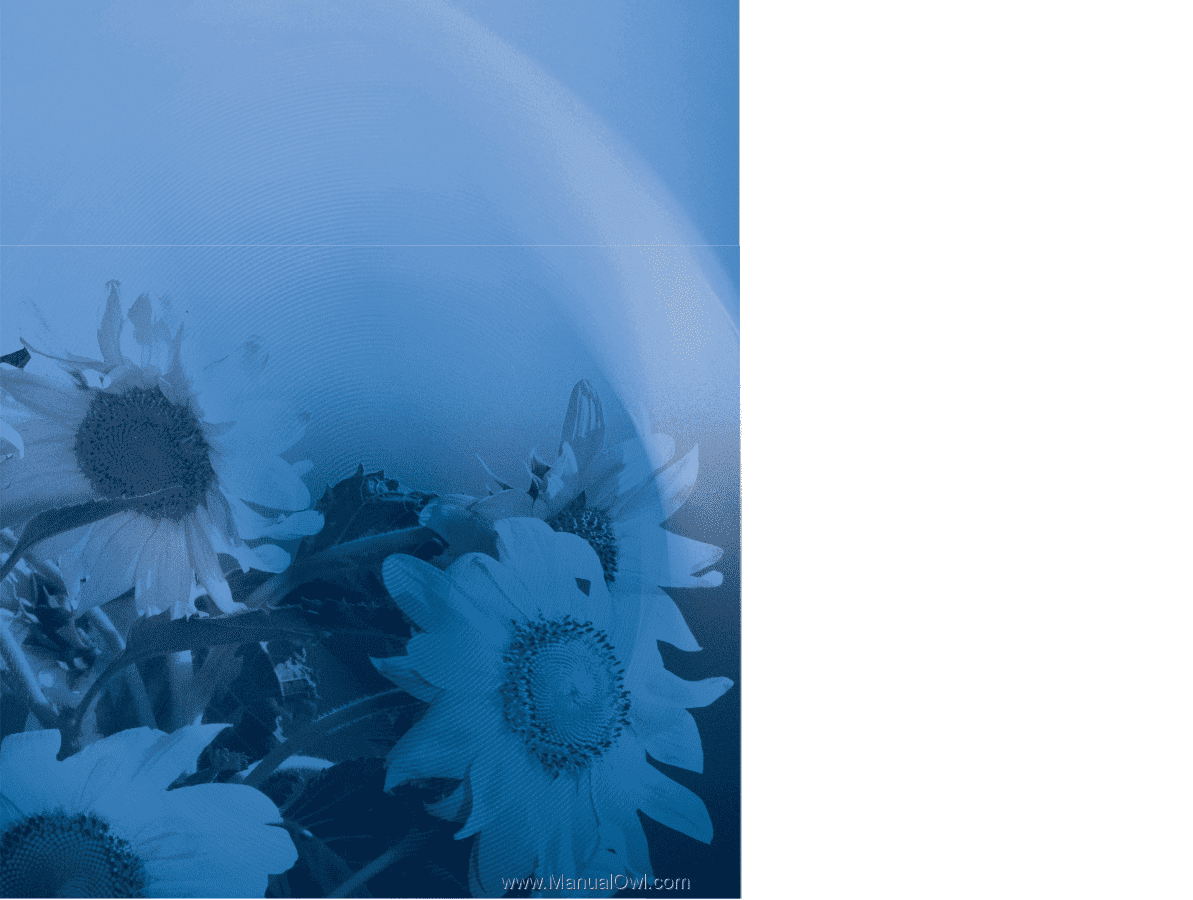
4. Playback/Editing
Learn how to play back photos, videos, or voice
memos and edit photos or videos. You will
also learn how to connect your camera to your
computer, photo printer, TV, or HDTV.
4. Playback/Editing
Playing back
..................................................
48
Starting Playback mode
................................
48
Viewing photos
.............................................
51
Playing a video
..............................................
53
Playing voice memos
....................................
54
Editing a photo
..............................................
55
Rotating a photo
...........................................
55
Resizing photos
............................................
55
Editing color
..................................................
56
Applying a special effect
................................
56
Correcting exposure problems
......................
57
Creating a print order
....................................
58
Viewing files on a TV or HDTV
....................
59
Transferring files to your computer
...........
61
For Windows users
.......................................
61
For Mac users
...............................................
64
Printing photos with a photo printer
..........
65