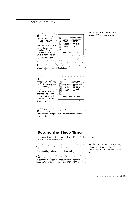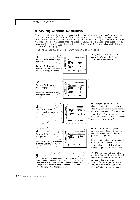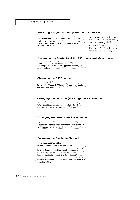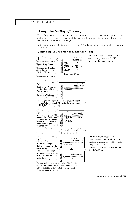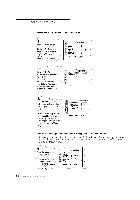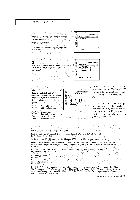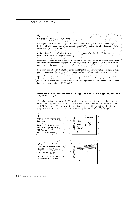Samsung TSK2792F Owners Instructions - Page 59
Using, V-Chip, Option
 |
View all Samsung TSK2792F manuals
Add to My Manuals
Save this manual to your list of manuals |
Page 59 highlights
SPECIAL FEATURES I Using the V-Chip (Option) The VChip feature automatically locks out programming that is deemed inappropriate for children. The user must fh-st enter a PIN (personal ID number) before any of the VChip restrictions can be set up oi- changed. Note : When the Vchip feature is active, the PIP and channel auto program features does not function. Setting Up Your Personal ID Number 1 Press the Menu button to (]lsplay ire menu, Press the CH • button three times to select the FUNCTION" menu, Press the VOL + button. [] "ilme Language Rug &Rny FUNOTIOI_ (PIN) _ql Quick way to access the V-Chip menu: Simply press the V.C][IlP button on the remote control: 2 Press the CH • buttor m; six times to selec[ [De V-chi[ menu. Press the VOL+button [] FUNCTION The"Enterpin" screenwillappear,Enteryour4-digitPIN number.Note:ThedefaultPINnumberfor a newTVsetis O-O-O-&" 3 Alter enmrmg a valid PIN numoer, the "V-chip mode screen will appear. Press the CH • button three limes ann nlgnllgn[ ]hange p l, FUNCTION V_hlo Iod( TV guloellnel MI_A r=Ur_ _Ohangopin '1 NO I* I, I. =. 4 While the "Change pm field is selectee. Dress me VOL+butto n The Change pm screen Wilt appear, Choose anx 4*dlgits for your PIN and enTerthem m _DIn FUNOTION As soon as the 4 d g is are enterec the" Confirm pin" screen aBE}ears.Re-enter the same 4 d_g_tsW. hen the Confirm screen d_sappears,your PIN has Beenmemorized Press the Menu button to exit -_1 Note: if you tblget the PIN, press the remote-control buttons in the tollowing sequence, which resets the pin to 0-()-0-0: POWER OFF -I, MUTE -,l, 8 -I, 2 -,l, 4 -1, POWER ON. (]]'Will 4.20 _O1}¢ _P[ IA 1S