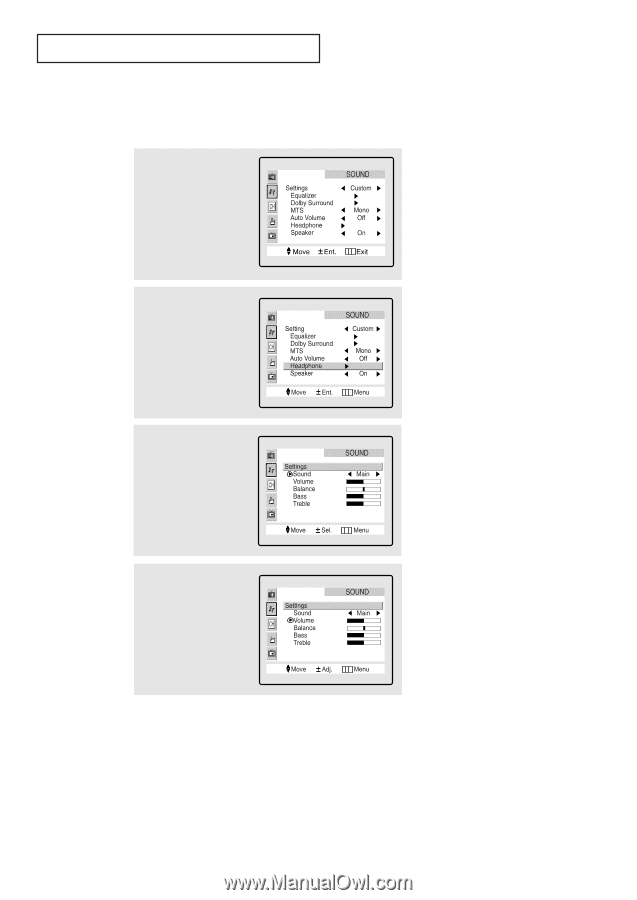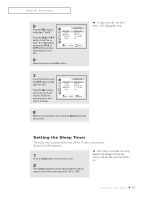Samsung TSK3092WF User Manual (user Manual) (ver.1.0) (English) - Page 51
Adjusting the Headphone Sound
 |
View all Samsung TSK3092WF manuals
Add to My Manuals
Save this manual to your list of manuals |
Page 51 highlights
SPECIAL FEATURES Adjusting the Headphone Sound The headphone option is especially useful when simultaneously watching the main screen and the PIP window. 1 Press the Menu button to display the menu. M Note: Headphones must be purchased separately. Press the CHM button once to highlight "SOUND" and press the VOL+ button. 2 Press the CHM button five times to select the "Headphone" and press the VOL+ button. 3 Press the VOL+ or VOLbuttons to select "Main" or "Sub". M Note: You can select either Main or Sub during PIP On. 4 Press the CHL or CHM button to select the particular item to be changed. Press the VOL+ or VOLbuttons to increase or decrease the value of a particular item. M Note: When you want to listen to TV with headphones only, press the MUTE or VOLbutton on the remote control to set the TV speaker volume to zero(0). 4.12 CHAPTER FOUR: SPECIAL FEATURES