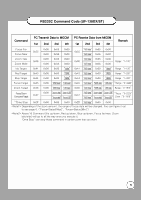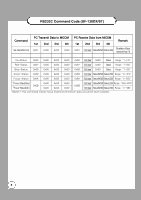Samsung UF-130DX Reference Guide - Page 4
PC Transmit Data to MICOM, PC Receive Data from MICOM, Command, Remark - st
 |
View all Samsung UF-130DX manuals
Add to My Manuals
Save this manual to your list of manuals |
Page 4 highlights
RS232C Command Code (UF-130DX/ST) Command PC Transmit Data to MICOM 1st 2nd 3rd 4th PC Receive Data from MICOM 1st 2nd 3rd 4th Remark Freeze ON Freeze OFF 0x12 0x00 0x00 0x05 0x0A 0x00 0x00 "ACKdata" 0x05 0x12 "ACKdata" 0x0A 0x00 0x00 Preset Save Preset Exe 0x17 0x18 0x00 0x00 Number Number 0x00 0x00 0x17 "ACKdata" Number 0x18 "ACKdata" Number 0x00 0x00 Range : "1~4" Iris Up Iris Down 0x21 0x00 0x00 0x05 0x0A 0x00 0x00 "ACKdata" 0x05 0x21 "ACKdata" 0x0A 0x00 0x00 Red Up Red Down 0x23 0x00 0x00 0x05 0x0A 0x00 0x00 "ACKdata" 0x05 0x23 "ACKdata" 0x0A 0x00 0x00 Blue Up Blue Down 0x24 0x00 0x00 0x05 0x0A 0x00 0x00 "ACKdata" 0x05 0x24 "ACKdata" 0x0A 0x00 0x00 Overlay(PIP) 0x48 0x00 0x05 0x00 0x48 "ACKdata" 0x05 0x00 Transmitting number "9" in image divide command, the system executes 3X3 multi-screen mode. Overlay(PIP) function is for UF-130DX only. 4 4