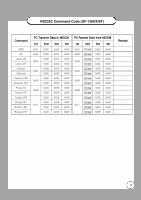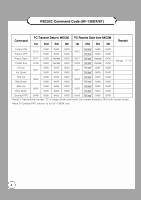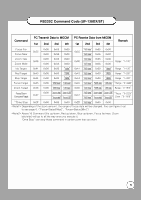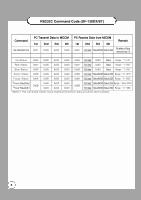Samsung UF-130ST User Guide
Samsung UF-130ST Manual
 |
View all Samsung UF-130ST manuals
Add to My Manuals
Save this manual to your list of manuals |
Samsung UF-130ST manual content summary:
- Samsung UF-130ST | User Guide - Page 1
HIGH RESOLUTION DIGITAL PRESENTER RS-232C REFERENCE Samsung Digital Presenter (UF-130DX/ST) Before attempting to operate this product, Please read the instructions carefully. www.samsungpresenter.com - Samsung UF-130ST | User Guide - Page 2
system is doing other operation. (Check up page 6) With the command "Message-Status", you can check up current status of the system and send the user command. (AWC, etc) 2 2 - Samsung UF-130ST | User Guide - Page 3
RS232C Command Code (UF-130DX/ST) Command AWC AF Lamp ON Lamp OFF Internal External Aperture ON Aperture OFF Power On Power OFF Rotate OFF Rotate 90° Rotate 180° Rotate - Samsung UF-130ST | User Guide - Page 4
RS232C Command Code (UF-130DX/ST) Command PC Transmit Data to MICOM 1st 2nd 3rd 4th PC Receive Data from MICOM 1st 2nd 3rd 4th Remark 0x00 Transmitting number "9" in image divide command, the system executes 3X3 multi-screen mode. Overlay(PIP) function is for UF-130DX only. 4 4 - Samsung UF-130ST | User Guide - Page 5
RS232C Command Code (UF-130DX/ST) Command PC Transmit Data to MICOM 1st 2nd 3rd 4th PC Receive Data from MICOM 1st 2nd 3rd 4th Remark Focus Far Focus Near - Samsung UF-130ST | User Guide - Page 6
RS232C Command Code (UF-130DX/ST) Command PC Transmit Data to MICOM 1st 2nd 3rd 4th Set-Status(Normal) 0x61 0x00 0x00 0x00 PC Receive Data from MICOM 1st 2nd - Samsung UF-130ST | User Guide - Page 7
RS232C Command Code (UF-130DX/ST) ◎ Bit Definition of "ACK data" (0,0,0,0,1): Set is executing command by panel-key (0,0,0,1,0): Set is executing command by remocon (0,0,1,0,0): Set is executing command by RS232C (0,1,0,0,0): Set is executing command by USB (1,0,0,0,0): Set is executing command by - Samsung UF-130ST | User Guide - Page 8
RS232C Command Code (UF-130DX/ST) ◎ Status Bit Definition by Set-Status Command - LSB 8bit - MSB 8bit Single or Dual-DVI output resolution (0,1): SXGA (1,0): XGA (1,1): HD[1280x720p] (0,0): Single others: Dual-VGA output resolution (0,1): SXGA (1,0): XGA (1,1): HD[1280x720p] (0): Lamp OFF (1): - Samsung UF-130ST | User Guide - Page 9
RS232C CommanMdeCmoode (UF-130DX/ST) 9 9 - Samsung UF-130ST | User Guide - Page 10
RS232C CommanMdeCmoode (UF-130DX/ST) 110 0 - Samsung UF-130ST | User Guide - Page 11
RS232C CommanMdeCmoode (UF-130DX/ST) 1111 - Samsung UF-130ST | User Guide - Page 12
AMERICA. LTD. 1480 Charles Willard St. Carson, CA 90746, UNITED STATES Tel: +1-310-632-1234 Fax: +1-310-632-2195 SAMSUNG OPTO-ELECTRONICS UK, LTD. Samsung House, 1000 Hillswood Drive, Hillswood Business Park Chertsey, Surrey, KT16 OPS Tel: +44-1932-45-5308 Fax: +44-1932-45-5325 www.samsungtechwin
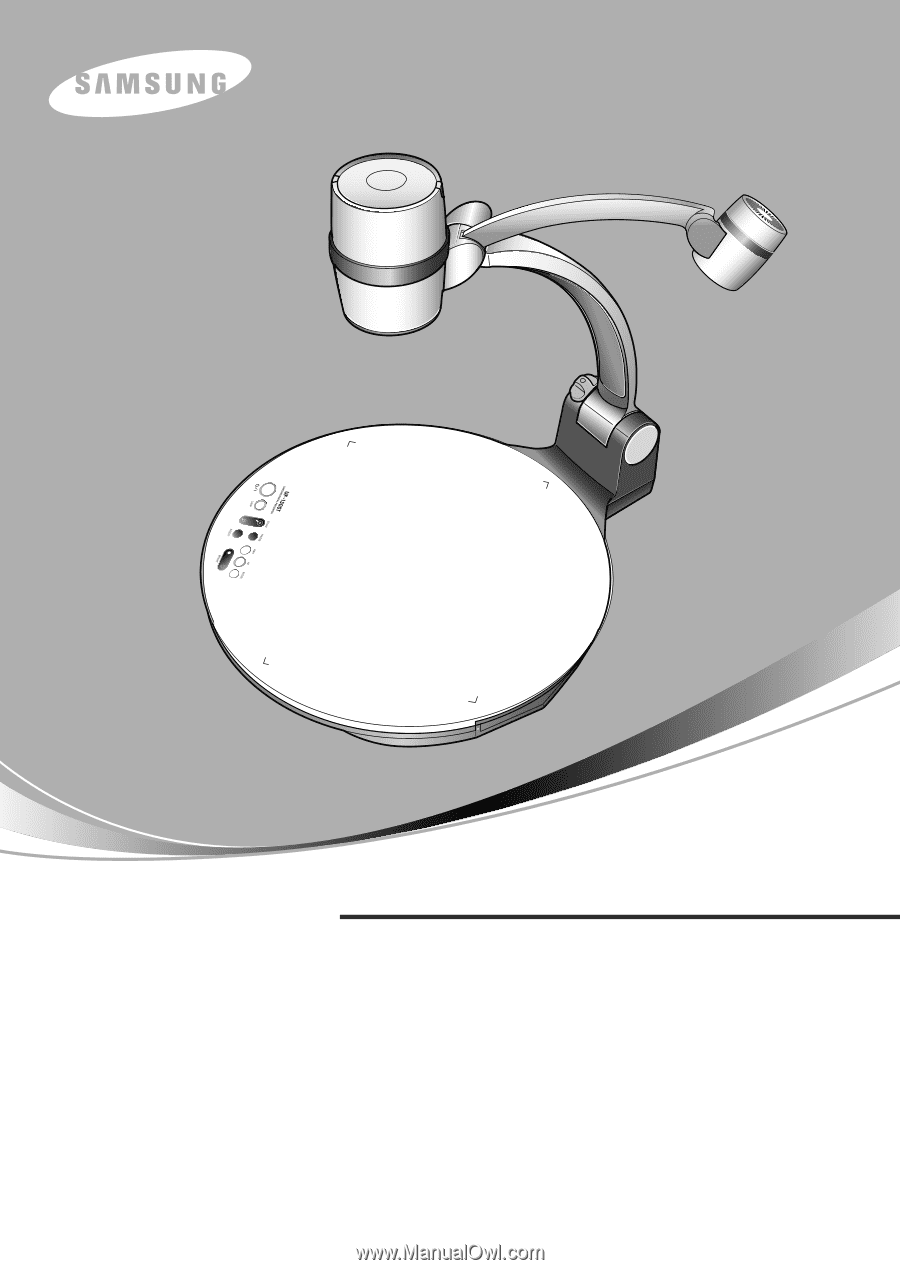
Samsung Digital Presenter
Samsung Digital Presenter
(UF-130DX/ST)
(UF-130DX/ST)
HIGH RESOLUTION DIGITAL PRESENTER
RS-232C REFERENCE
HIGH RESOLUTION DIGITAL PRESENTER
RS-232C REFERENCE
Before attempting to operate this product, Please read the instructions carefully.
www.samsungpresenter.com
Before attempting to operate this product, Please read the instructions carefully.
www.samsungpresenter.com