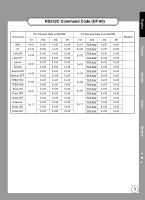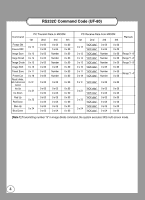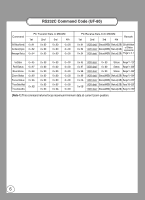Samsung UF-80DX Reference Guide - Page 2
UF-80 RS232C PC-side FlowChart
 |
View all Samsung UF-80DX manuals
Add to My Manuals
Save this manual to your list of manuals |
Page 2 highlights
UF-80 RS232C PC-side FlowChart - BaudRate: 9600bps - Parity Bit: No Parity - Stop Bit Length: 1-bit - Character Length: 8-bit - Start Code: 0xB0 - Stop Code: 0xBF - Command Code: 4-byte (Note1 2nd Rx data == 0x80) What the 2nd-Rx-data ("ACK data") is not 0x80 means that the system is doing other operation. (Check up page 6) With the command "Message-Status", you can check up current status of the system and send the user command. (AWC, etc) Basic Flow Send 6-byte to MICOM [start_code(0xB0)+command code (4-byte)+stop_code(0xBF)] Receive 6-byte from MICOM (1st Rx data==0xB0) &(6th Rx data==0xBF) (2nd Rx data==0x80) End Application Flow Send Message State Check Command [0xB0 0x64 0x00 0x00 0x00 0xBF] Receive 6-byte from MICOM (2nd Rx data == 0x80) Send User (AWC, etc) Command UF-80 RS232C Cable Connection 2 UF80-side 3 5 2 2 3 PC-side 5