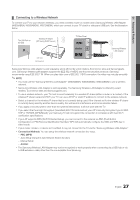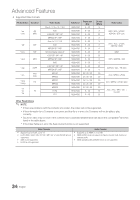Samsung UN40C6300SF User Manual (user Manual) (ver.1.0) (English, French) - Page 31
Media Play, Connecting a USB Device, Connecting to your PC through a network
 |
UPC - 036725233799
View all Samsung UN40C6300SF manuals
Add to My Manuals
Save this manual to your list of manuals |
Page 31 highlights
04 Advanced Features Media Play MEDIA.P EnjoyOphotos,OmusicOand/orOmovieOfiOlesOsavedOonO aOUSBOMassOStorageOClassO(MSC)Odevice. OO MENUmO→OApplicationO→OMedia PlayO →OENTERE MediaPlay Videos SUM Change Device View Devices E Enter R Return ¦ Connecting a USB Device 1. TurnOonOyourOTV. 2. ConnectOaOUSBOdeviceOcontainingOphoto,OmusicOand/orOmovieOfOilesOtoOtheO USB 1 (HDD)OorOUSB 2OportOonOtheObackOorOsideOpanelOofOtheOTV. 3. WhenOUSBOisOconnectedOtoOtheOTV,OaOpopupOwindowOappears.OThenOyouOcanO selectOMedia Play. TVORearOPanel or USBODrive ¦ Connecting to your PC through a network YouOcanOplayOpictures,OmusicOandOvideosOsavedOonOyourOPCOthroughOaOnetworkOconnectionOinOtheOMedia PlayOmode.O ✎OIfOyouOwantOtoOuseOMedia PlayOtoOplayOfilesOsavedOonOyourOPCOoverOyourOTV,OyouOshouldOdownloadO"PCOShareOManager"O andOusersOmanualOfromO"www.samsung.com." PC LAN ExternalOModem (ADSL/VDSL/CableOTV) LANOCable (NotOSupplied) ModemOCableO(NotOSupplied) LANOCableO(NotOSupplied) TVORearOPanel or WirelessOIPOsharer SamsungO Wireless LANO Adapter LANOCable (NotOSupplied) LANOCable (NotOSupplied) 1. ForOmoreOinformationOonOhowOtoOconfiOgureOyourOnetwork,OreferOtoO"NetworkOConnection"O(p.O25). -O YouOareOrecommendedOtoOlocateObothOtheOTVOandOtheOPCOinOsameOsubnet.OTheOfOirstO3OpartsOofOtheOsubnetOaddressOofOtheO TVOandOtheOPCOIPOaddressesOshouldObeOtheOsameOandOonlyOtheOlastOpartO(theOhostOaddress)OshouldObeOchanged.O(e.g.OIPO Address:O123.456.789.**) 2. UsingOaOLANOcable,OconnectObetweenOtheOexternalOmodemOandOtheOPCOontoOwhichOtheOSamsungOPCOShareOManagerO ProgramOwillObeOinstalled. -O YouOcanOconnectOtheOTVOtoOtheOPCOdirectlyOwithoutOconnectingOitOthroughOaOSharerO(Router). 31 English