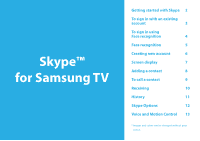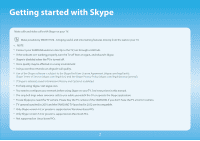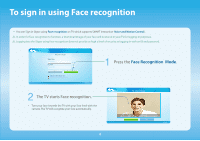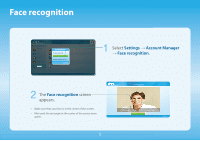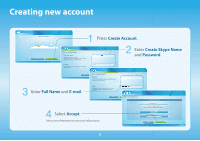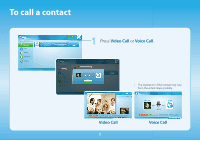Samsung UN40ES6500F Skype Guide User Manual Ver.1.0 (English) - Page 5
Face recognition, screen, appears., Select
 |
View all Samsung UN40ES6500F manuals
Add to My Manuals
Save this manual to your list of manuals |
Page 5 highlights
Face recognition Skype Credit : 0 Contacts Chat History Call phones Settings Account Manager Change password Face recognition Initialize registered Face Skype Options R Return 1 Select Settings → Account Manager → Face recognition. 2 The Face recognition screen appears. • Make sure that your face is in the center of the screen. • Wait until the rectangle in the center of the screen turns green. 5 Face recognition Make sure that your face is in the center of the screen. Wait until the rectangle in the center of the screen turns green. Stop R Return
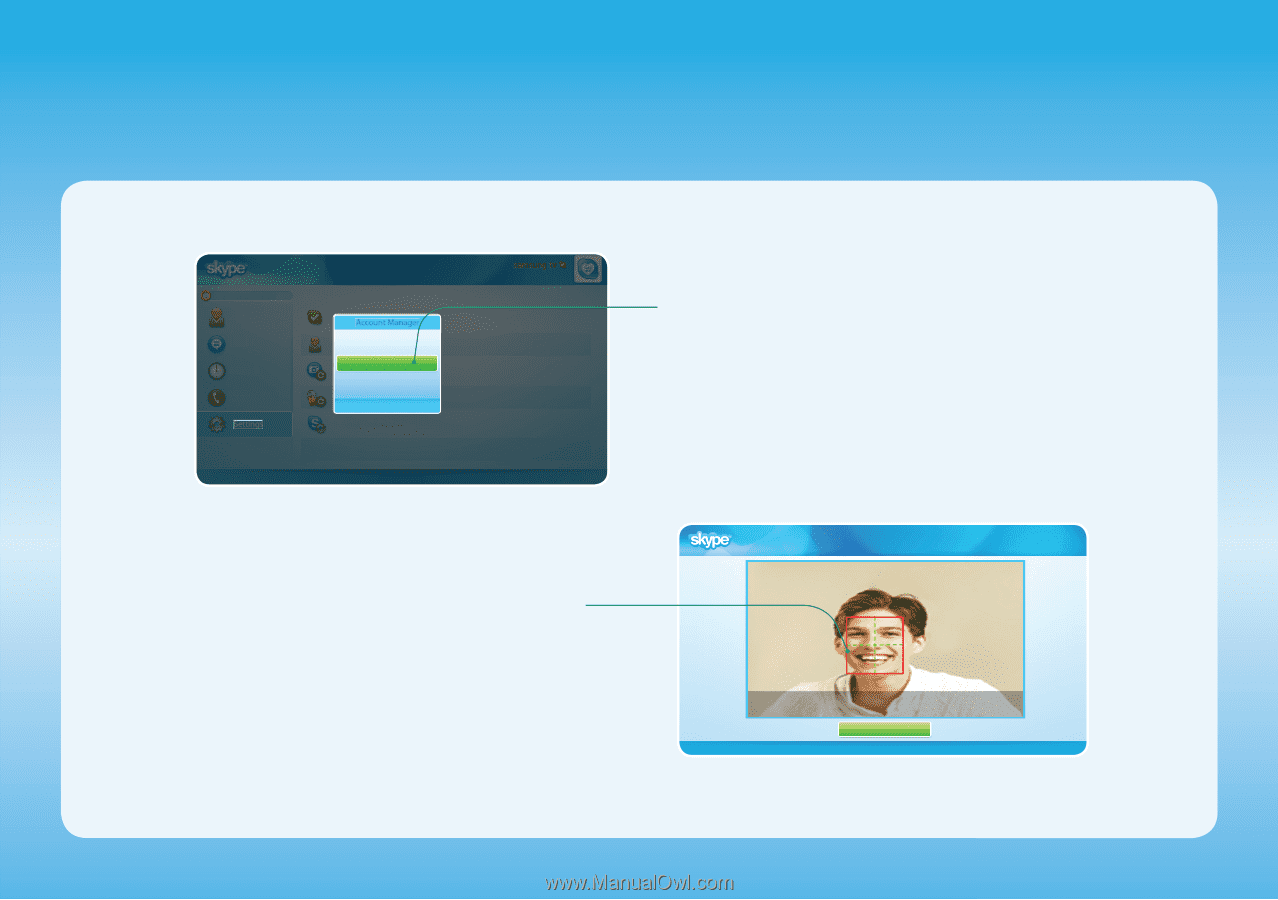
5
Face recognition
Face recognition
Make sure that your face is in the center of the screen.
Wait until the rectangle in the center of the screen turns green.
Stop
R
Return
2
The
Face recognition
screen
appears.
•
Make sure that your face is in the center of the screen.
•
Wait until the rectangle in the center of the screen turns
green.
Skype Credit : 0
Skype Options
Chat
History
Call phones
Contacts
Account Manager
Change password
Initialize registered Face
Face recognition
R
Return
1
Select
Settings
→
Account Manager
→
Face recognition
.